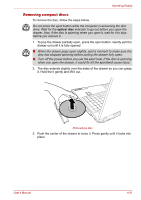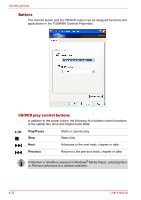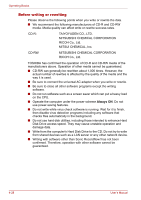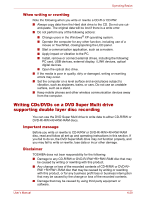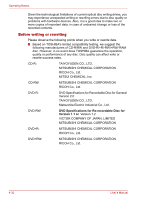Toshiba Satellite P100-ST1072 User Manual - Page 101
User's Manual, Operating Basics
 |
View all Toshiba Satellite P100-ST1072 manuals
Add to My Manuals
Save this manual to your list of manuals |
Page 101 highlights
Operating Basics - Ctrl + - Ctrl + - M - O - P K Increases the volume Decreases the volume Mute the volume Rewinds by about 10 seconds Skip by about 10 seconds Previous track Increases the volume Decreases the volume Mute the volume Rewinds the quickly Forwards the quickly Previous chapter L Next track Next chapter Space Play or pauses Play or pauses Ctrl + Space Stop Stop - Ctrl + R Repeat - - Ctrl + S Shuffle - - Ctrl + K - Instant replay - Ctrl + L - Instant skip - D Changes the screen Changes the screen - G - Changes the angle - S - Changes the subtitle - A - Changes the audio channel - T Timer Change - - Y - Slow play - F1 Display the keyguide Display the keyguide - E Eject Eject User's Manual 4-25
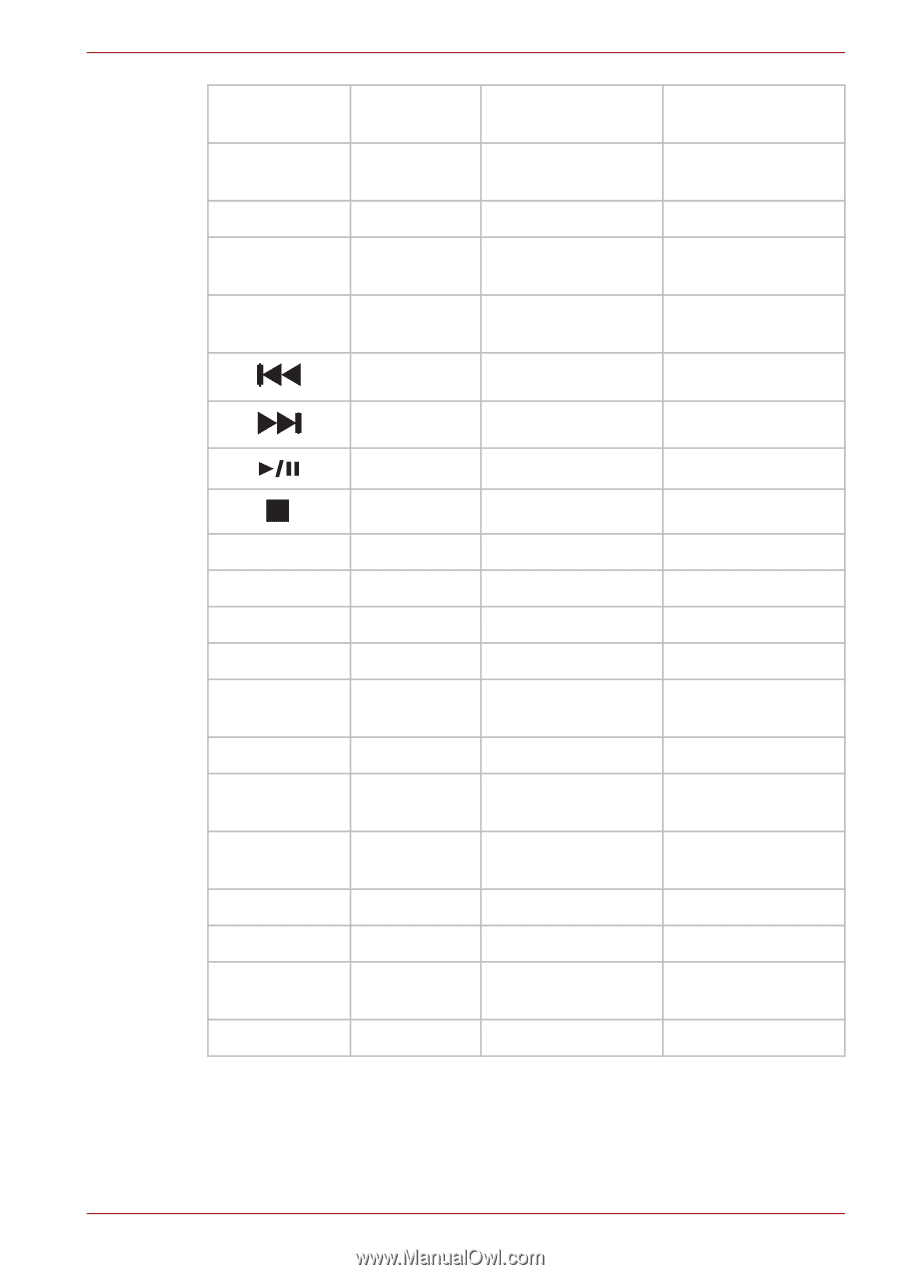
User’s Manual
4-25
Operating Basics
-
Ctrl +
Increases the
volume
Increases the
volume
-
Ctrl +
Decreases the
volume
Decreases the
volume
-
M
Mute the volume
Mute the volume
-
O
Rewinds by about
10 seconds
Rewinds the quickly
-
P
Skip by about 10
seconds
Forwards the
quickly
K
Previous track
Previous chapter
L
Next track
Next chapter
Space
Play or pauses
Play or pauses
Ctrl + Space
Stop
Stop
-
Ctrl + R
Repeat
-
-
Ctrl + S
Shuffle
-
-
Ctrl + K
-
Instant replay
-
Ctrl + L
-
Instant skip
-
D
Changes the
screen
Changes the
screen
-
G
-
Changes the angle
-
S
-
Changes the
subtitle
-
A
-
Changes the audio
channel
-
T
Timer Change
-
-
Y
-
Slow play
-
F1
Display the
keyguide
Display the
keyguide
-
E
Eject
Eject
±
²