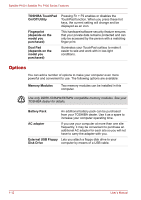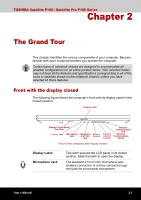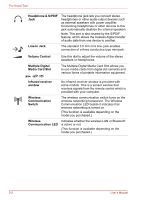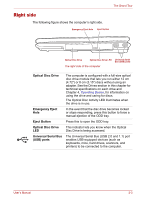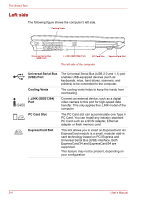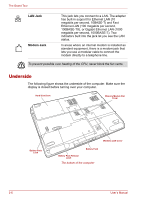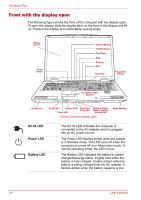Toshiba Satellite P100-ST1072 User Manual - Page 55
Back side, Security Lock, Universal Serial Bus, USB Port, VGA Monitor Port, TV Out Port
 |
View all Toshiba Satellite P100-ST1072 manuals
Add to My Manuals
Save this manual to your list of manuals |
Page 55 highlights
Back side The following figure shows the computer back panel. LAN Jack Modem Jack The Grand Tour Universal Serial Bus (USB) Port Security Lock DC IN 15V Jack Fan Vents VGA (Monitor) Port DVI (Monitor) Port TV Out Port The back side of the computer Security Lock A security cable attaches to this port. The optional security cable anchors your computer to a desk or other large object to deter theft. Universal Serial Bus (USB) Port The Universal Serial Bus (USB 2.0 and 1.1) port enables USB-equipped devices (such as keyboards, mice, hard drives, scanners, and printers) to be connected to the computer. VGA (Monitor) Port This 15-pin port lets you connect an external video display to the computer. DVI (Monitor) Port TV Out Port DC IN 15V Jack This port lets you connect an external video display to the computer via a DVI cable. (This function is available depending on the model you purchased.) Plug a 4-pin S-video cable into this connector for output of NTSC or PAL signal. The DC IN jack is where you plug in the AC adapter. Fan Vents The fan vents help to keep the CPU from overheating. User's Manual 2-5