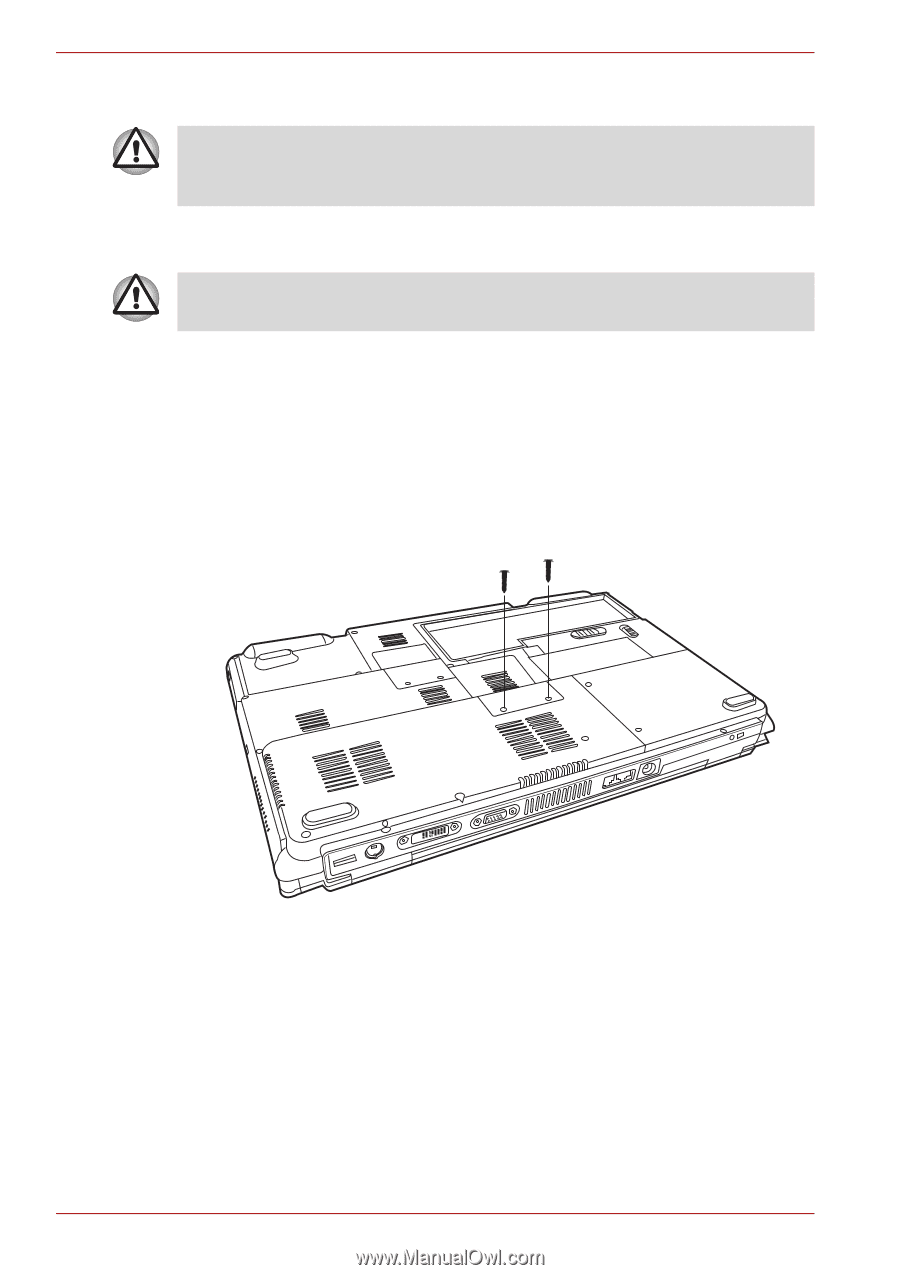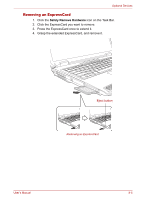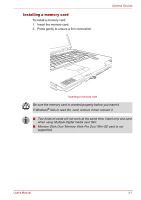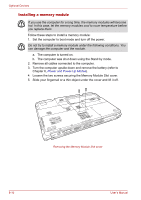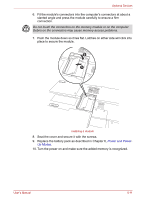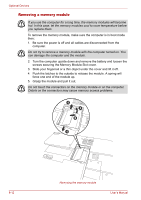Toshiba Satellite P100-ST1072 User Manual - Page 144
Installing a memory module
 |
View all Toshiba Satellite P100-ST1072 manuals
Add to My Manuals
Save this manual to your list of manuals |
Page 144 highlights
Optional Devices Installing a memory module If you use the computer for a long time, the memory modules will become hot. In this case, let the memory modules cool to room temperature before you replace them. Follow these steps to install a memory module: 1. Set the computer to boot mode and turn off the power. Do not try to install a memory module under the following conditions. You can damage the computer and the module. a. The computer is turned on. b. The computer was shut down using the Stand by mode. 2. Remove all cables connected to the computer. 3. Turn the computer upside down and remove the battery (refer to Chapter 6, Power and Power-Up Modes). 4. Loosen the two screws securing the Memory Module Slot cover. 5. Slide your fingernail or a thin object under the cover and lift it off. Removing the Memory Module Slot cover 8-10 User's Manual