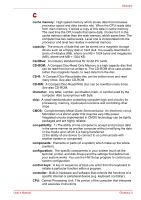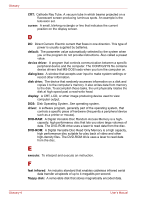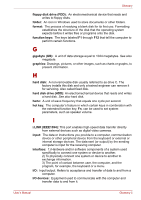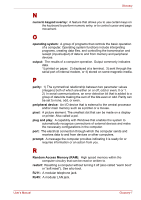Toshiba Satellite P100-ST1072 User Manual - Page 192
soft key, stop bit, system disk, terminal, TFT display, TouchPad, Universal Serial Bus, warm start
 |
View all Toshiba Satellite P100-ST1072 manuals
Add to My Manuals
Save this manual to your list of manuals |
Page 192 highlights
Glossary ROM: Read Only Memory: A nonvolatile memory chip manufactured to contain information that controls the computer's basic operation. You cannot access or change information stored in ROM. S SCSI: Small Computer System Interface is an industry standard interface for connection of a variety of peripheral devices. soft key: Key combinations that emulate keys on the IBM keyboard, change some configuration options, and stop program execution. stop bit: One or more bits of a byte that follow the transmitted character or group codes in asynchronous serial communications. system disk: A disk that has been formatted with an operating system. For MS-DOS the operating system is contained in two hidden files and the COMMAND.COM file. You can boot a computer using a system disk. Also called an operating system disk. T terminal: A typewriter-like keyboard and CRT display screen connected to the computer for data input/output. TFT display: A liquid crystal display (LCD) made from an array of liquid crystal cells using active-matrix technology with thin film transistor (TFT) to drive each cell. TouchPad: A pointing device integrated into the TOSHIBA computer palm rest. U Universal Serial Bus: This serial interface lets you communicate with several devices connected in a chain to a single port on the computer. V VGA: Video Graphics Array is an industry standard video adaptor that lets you run any popular software. W warm start: Restarting or resetting a computer without turning it off. write protection: A method for protecting a floppy disk from accidental erasure. Glossary-8 User's Manual