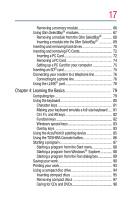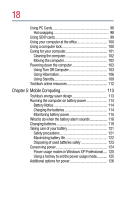20
Chapter 7: WinDVD
.................................................................
147
Playing DVDs
.......................................................................
147
Using the WinDVD toolbar
............................................
149
Using the WinDVD status bar
........................................
150
Using the WinDVD control panel
..................................
150
Using the control panel playback buttons
....................
151
Maximizing the video window
.......................................
153
Using playlists
.....................................................................
154
Creating playlists
.............................................................
154
Loading and playing playlists
........................................
155
Resuming normal playback after using playlists
.........
156
Customizing WinDVD
.........................................................
156
Setting general properties
..............................................
157
Setting audio properties
.................................................
158
Setting display properties
..............................................
160
Using WinDVD advanced features
....................................
161
Zooming in
......................................................................
165
Zooming out
....................................................................
165
Panning
............................................................................
165
Adjusting the color balance
...........................................
166
Launching an Internet browser from WinDVD
................
166
Getting help
..........................................................................
166
Exiting WinDVD
...................................................................
166
Chapter 8: Toshiba Utilities
.....................................................
167
Fn-esse
................................................................................
168
Starting Fn-esse
.............................................................
168
Using the keyboard or pointing device to assign keys 170
Viewing existing key assignments
................................
171
Changing or removing existing key assignments
.......
172
Toshiba HW Setup
..............................................................
172
Accessing Toshiba HW Setup
.......................................
172
Power Saver
........................................................................
175
Mobile Extension
.................................................................
177