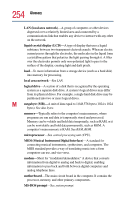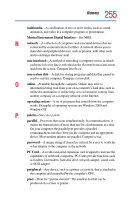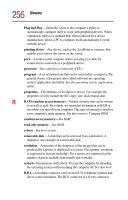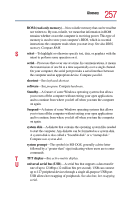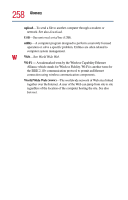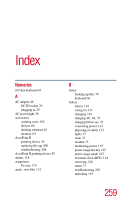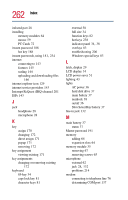Toshiba Tecra 9100 User Guide - Page 257
Index
 |
View all Toshiba Tecra 9100 manuals
Add to My Manuals
Save this manual to your list of manuals |
Page 257 highlights
Index Numerics 101-key keyboard 81 A AC adapter 46 DC IN socket 29 plugging in 29 AC power light 36 accessories carrying cases 102 devices 68 docking solutions 63 memory 64 AccuPoint II pointing device 34 replacing the cap 208 troubleshooting 208 AccuPoint II pointing device 85 alarms 118 assign keys Fn-esse 170 audio, .wav files 132 B basics backing up files 79 keyboard 81 battery alarms 118 caring for 121 changing 119 charging 46, 48, 51 charging before use 45 conserving power 124 disposing of safely 123 lights 37 main 37 module 35 monitoring power 115 power usage hot key 125 power usage mode 235 real-time clock (RTC) 114 removing 120 status 37 troubleshooting 205 unlocking 119 259

259
Index
Numerics
101-key keyboard
81
A
AC adapter
46
DC IN socket
29
plugging in
29
AC power light
36
accessories
carrying cases
102
devices
68
docking solutions
63
memory
64
AccuPoint II
pointing device
34
replacing the cap
208
troubleshooting
208
AccuPoint II pointing device
85
alarms
118
assign keys
Fn-esse
170
audio, .wav files
132
B
basics
backing up files
79
keyboard
81
battery
alarms
118
caring for
121
changing
119
charging
46
,
48
,
51
charging before use
45
conserving power
124
disposing of safely
123
lights
37
main
37
module
35
monitoring power
115
power usage hot key
125
power usage mode
235
real-time clock (RTC)
114
removing
120
status
37
troubleshooting
205
unlocking
119