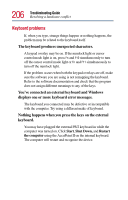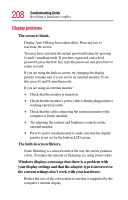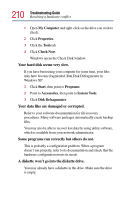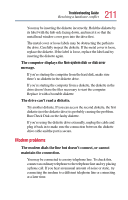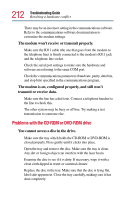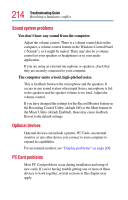Toshiba Tecra 9100 User Guide - Page 210
Some programs run correctly but others do not., Your hard disk seems very slow. - recovery disk
 |
View all Toshiba Tecra 9100 manuals
Add to My Manuals
Save this manual to your list of manuals |
Page 210 highlights
210 Troubleshooting Guide Resolving a hardware conflict 1 Open My Computer and right-click on the drive you wish to check. 2 Click Properties. 3 Click the Tools tab. 4 Click Check Now. Windows opens the Check Disk window. Your hard disk seems very slow. If you have been using your computer for some time, your files may have become fragmented. Run Disk Defragmenter in Windows XP: 1 Click Start, then point to Programs. 2 Point to Accessories, then point to System Tools. 3 Click Disk Defragmenter. Your data files are damaged or corrupted. Refer to your software documentation for file recovery procedures. Many software packages automatically create backup files. You may also be able to recover lost data by using utility software, which is available from your network administrator. Some programs run correctly but others do not. This is probably a configuration problem. When a program doesn't run properly, refer to its documentation and check that the hardware configuration meets its needs. A diskette won't go into the diskette drive. You may already have a diskette in the drive. Make sure the drive is empty.