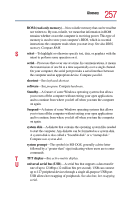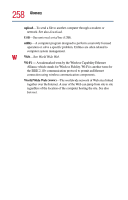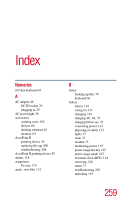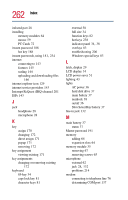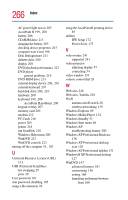Toshiba Tecra 9100 User Guide - Page 260
Slim SelectBay battery, indicator panel
 |
View all Toshiba Tecra 9100 manuals
Add to My Manuals
Save this manual to your list of manuals |
Page 260 highlights
262 Index infrared port 28 installing memory modules 64 mouse 59 PC Cards 72 instant password 188 hot key 188 instant passwords, using 181, 234 internet connecting to 143 features 145 surfing 144 uploading and downloading files 146 internet explorer icon 129 internet service providers 143 Interrupt ReQuest (IRQ) channel 201 ISPs 143 J jack headphone 28 microphone 28 K key assign 170 changing 172 direct assign 171 popup 171 removing 172 key assignment viewing existing 171 key assignments changing or removing existing 172 keyboard 85-key 34 caps lock key 81 character keys 81 external 58 full size 34 function keys 82 hot keys 238 indicator panel 34, 38 overlays 83 troubleshooting 206 Windows special keys 83 L latch, display 29 LCD display 34 LCD power-saver 51 lighting 43 lights AC power 36 hard disk drive 37 main battery 37 numlock 38 on/off 36 Slim SelectBay battery 37 line-in jack 132 M main battery 37 status 37 Master password 191 memory adding 64 expansion slots 64 memory module 35 removing 67 removing screws 65 microphone external 62 jack 28, 132 problems 214 modem connecting to telephone line 76 determining COM port 137