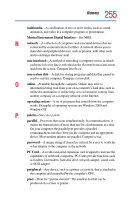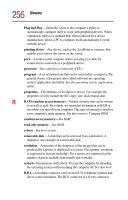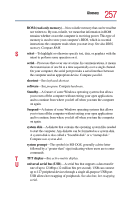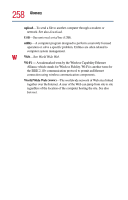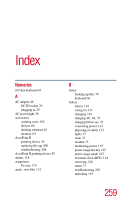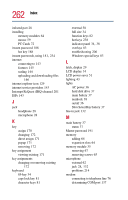Toshiba Tecra 9100 User Guide - Page 258
Direct Memory Access DMA, CPU Frequency Mode - cpu fan
 |
View all Toshiba Tecra 9100 manuals
Add to My Manuals
Save this manual to your list of manuals |
Page 258 highlights
260 Index button start 129 buttons CD or DVD controls 134 CD Player 135 control panel playback 151 C caps lock key 38 light 38 CD playing an audio 134 CD or DVD control buttons 134 CD Player control panel 135 CD-ROM drive 134 opening 95 playing audio CDs 134 troubleshooting 213 communications network connection 139 troubleshooting 212 compact discs handling 96 inserting 95 removing 97 computer display latch 33 precautions 44 turning off 51 configuring hard drive passwords 191 password 179 PC Cards 75 connecting headphones 62 memory module 64 modem to telephone line 76 monitor 54, 55 PC Cards 72 speakers 62 television 54 television set 32 video projector 54 connection set up 139 conserving power 124 control panel playback buttons 151 control panel WinDVD 150 CPU fan 31 CPU Frequency Mode 174 cursor control overlay 38 D desktop major features 128 desktop icons 128 Device Manager 203 device properties 203 devices external display 53 keyboard 58 mouse 59 Direct Memory Access (DMA) 201 disc, positioning 96 Disk Defragmenter troubleshooting tool 211 diskette drive 61 external 61 display external, adjusting 57 hot key 55 troubleshooting 208 display latch 29 display panel adjusting 33 closing 51 handling 33 opening 33 DMA assignments 201 DVD player