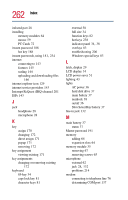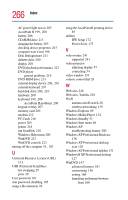Toshiba Tecra 9100 User Guide - Page 264
Windows XP Professional Briefcase
 |
View all Toshiba Tecra 9100 manuals
Add to My Manuals
Save this manual to your list of manuals |
Page 264 highlights
266 Index AC power light not on 205 AccuPoint II 199, 208 battery 206 CD-ROM drive 213 charging the battery 205 checking device properties 203 computer won't start 198 Disk Defragmenter 211 diskette drive 200 display 208 DVD playback performance 223 DVD player general problems 219 DVD-ROM drive 213 external display device 209, 210 external keyboard 207 hard disk drive 200, 210 hardware 200 keyboard 199, 206 AccuPoint II problems 208 keypad overlay 207 memory card 204 modem 212 PC Cards 216 power 205 printer 218 run ScanDisk 210 Windows Help menu 200 WinDVD 223 WinDVD controls 223 turning off the computer 51, 103 U Universal Resource Locator (URL) 131 USB (Universal Serial Bus) hot swapping 29 ports 29 User password 191 user password, disabling 185 using a file extension 92 using the AccuPoint II pointing device 85 utilities HW Setup 172 Power Saver 175 V video modes 241 supported 241 video projector adjusting display 57 connecting 54 video window 153 volume control dial 28 W Web sites 228 Web sites, Toshiba 229 Wi-Fi antenna on/off switch 28 wireless networking 139 Windows Explorer 89 Windows Media Player 134 Windows Standby 51 Windows Start menu 88 Windows XP troubleshooting feature 200 Windows XP Professional Briefcase 136 Windows XP Professional desktop icon 128 Windows XP Professional taskbar 131 Windows® XP Professional desktop 127 WinDVD 147 advanced features 161 customizing 156 exiting 166 launching an Internet browser from 166