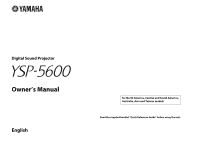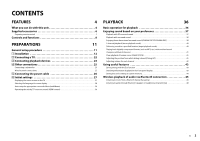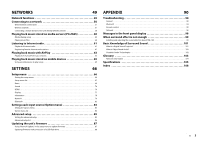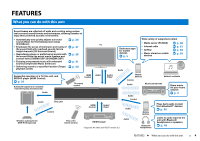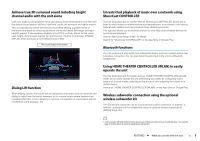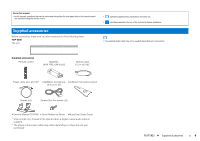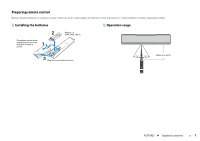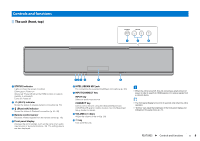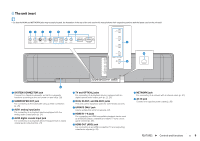Yamaha YSP-5600 Owners Manual - Page 4
FEATURES, What you can do with this unit - setup
 |
View all Yamaha YSP-5600 manuals
Add to My Manuals
Save this manual to your list of manuals |
Page 4 highlights
FEATURES What you can do with this unit Sound beams are reflected off walls and a ceiling using unique real surround sound formats and techniques, allowing listeners to enjoy their preferred acoustic environment. • Automatically and quickly adjusts surround sound effects for the listening room setup . p. 29 (IntelliBeam) • Emphasize the sense of immersion and reality of . p. 37 the sound field with overhead sounds fed via height channels (3D Surround Sound) • Reproducing stereo or multichannel sounds with . p. 38 the sound fields like actual movie theaters and concert halls (CINEMA DSP 3D/CINEMA DSP) • Enjoying compressed music with enhanced sound (Compressed Music Enhancer) . p. 41 • Delivering sound to a specified location (Target . p. 40 playback mode) Wide variety of supported content • Media server (PC/NAS) . p. 60 TV • Internet radio . p. 61 Dedicated apps for mobile • AirPlay . p. 63 devices • Music stored on mobile . p. 65 . p. 5 devices Audio Sequential operation of a TV, this unit, and BD/DVD player (HDMI Control) . p. 34 Subwoofer (optional or available from third-party manufactures) Audio HDMI Control Audio TV remote control Audio/ Video* Audio The unit Control HDMI Control Audio/ Video* Wireless subwoofer kit SWK-W16 (optional) This unit's remote control BD/DVD player * Supports 4K video and HDCP version 2.2 Mobile devices Control Audio Audio Control Network contents MusicCast devices Share music via your home network . p. 5 Audio Audio Mobile devices Bluetooth headphones Plays back audio content from Bluetooth® devices . p. 46 Listen to audio input to the unit with Bluetooth headphones or speakers . p. 48 FEATURES ➤ What you can do with this unit En 4