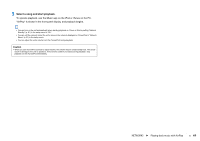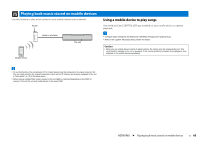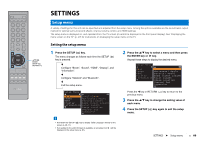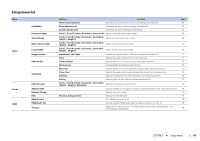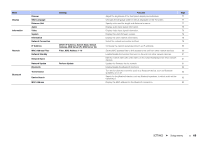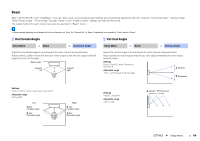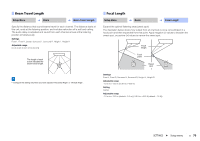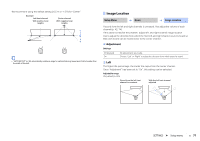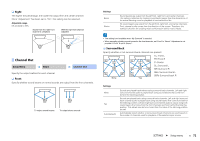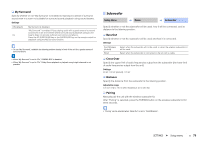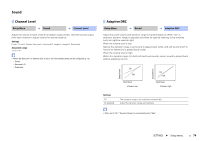Yamaha YSP-5600 Owners Manual - Page 69
Beam, Setup Menu, Horizontal Angle, Vertical Angle
 |
View all Yamaha YSP-5600 manuals
Add to My Manuals
Save this manual to your list of manuals |
Page 69 highlights
Beam When "AUTO SETUP" in the "IntelliBeam" menu (p. 30) is used, recommended beam settings are automatically applied by this unit. However, "Horizontal Angle", "Vertical Angle", "Beam Travel Length", "Focal Length" (except "Center"), and "Image Location" settings can later be fine-tuned. The output method for each channel can also be specified in "Beam" menu. • When manually adjusting sound beams for the front channels, set "Front" for "Channel Out" to "Beam". Adjustment is not possible if "Front" is set to "Stereo". Horizontal Angle Vertical Angle Setup Menu ➜ Beam ➜ Horizontal Angle Setup Menu ➜ Beam ➜ Vertical Angle Adjust the horizontal angle of sound beams for each channel using test tones. Adjust toward L (left) to move the direction of the output to the left and adjust toward R (right) to move it to the right. Beam angle Angle to left Angle to right Adjust the vertical angle of sound beams for each channel using test tones. Adjust upward to move output direction up, and adjust downward to move output direction down. Settings Front L, Front R, Center, Surround L, Surround R Adjustable range -45° to +45° (default: 0° (horizontal)) S Upward T Downward Settings Front L, Front R, Center, Surround L, Surround R Adjustable range L90° to R90° Left W key: Increase angle. X key: Decrease angle. Right X key: Increase angle. W key: Decrease angle. Settings Height L, Height R Adjustable range +30° to +90° S Upward T Downward SETTINGS ➤ Setup menu En 69