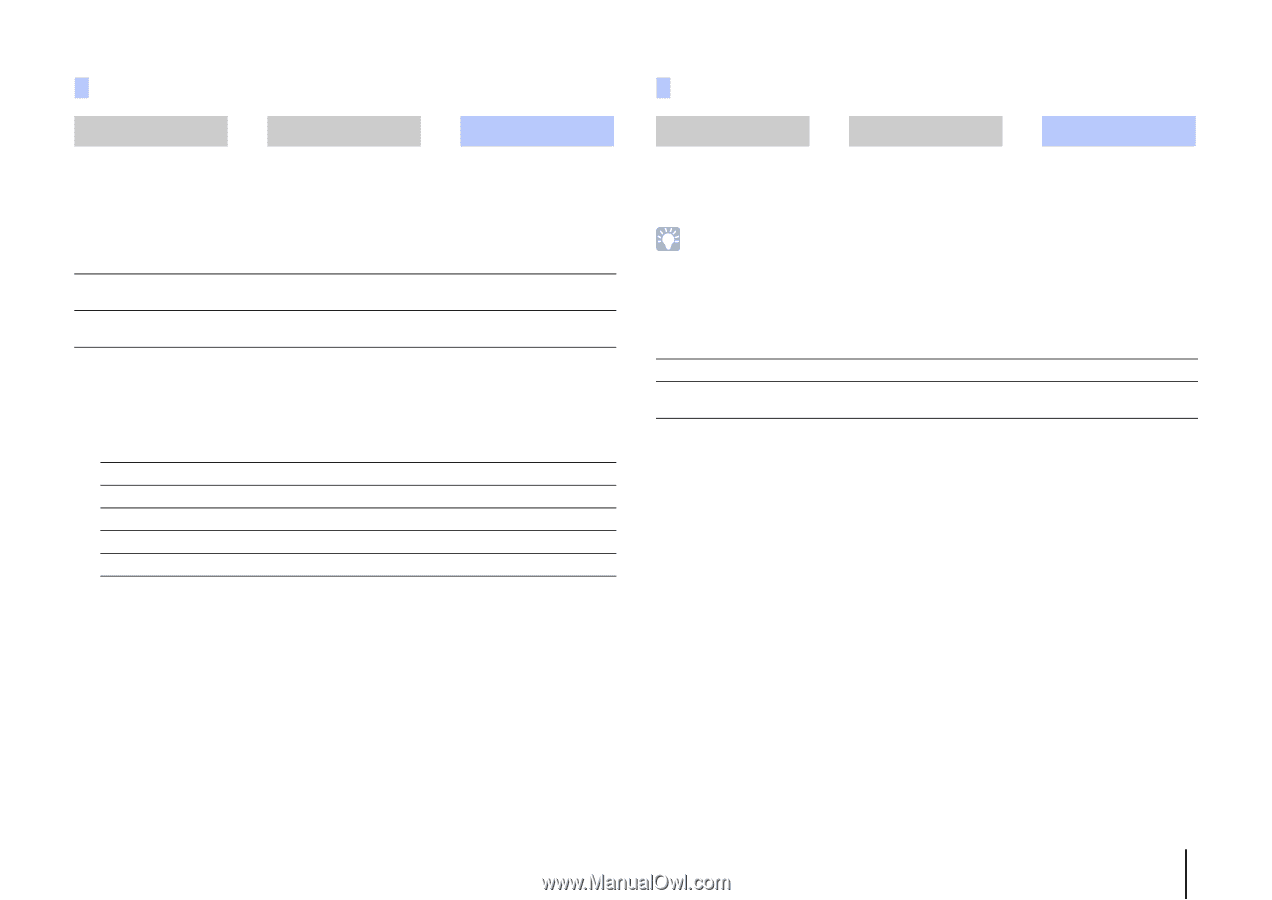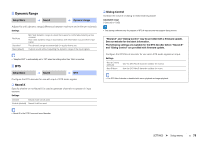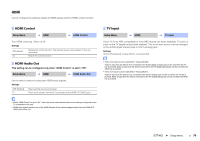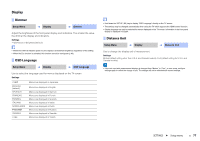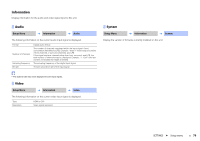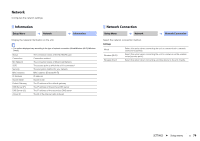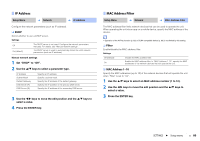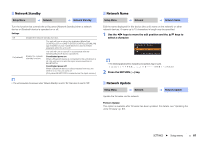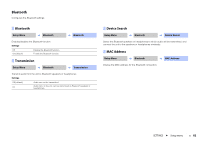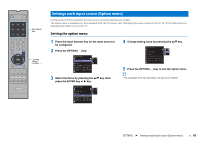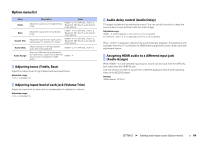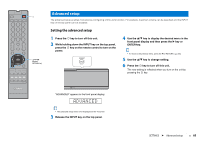Yamaha YSP-5600 Owners Manual - Page 80
IP Address, MAC Address Filter, Filter, MAC Address 1-10
 |
View all Yamaha YSP-5600 manuals
Add to My Manuals
Save this manual to your list of manuals |
Page 80 highlights
IP Address Setup Menu ➜ Network ➜ IP Address Configure the network parameters (such as IP address). ❑ DHCP Select whether to use a DHCP server. Settings Off On (default) The DHCP server is not used. Configure the network parameters manually. For details, see "Manual network settings". The DHCP server is used to automatically obtain the unit's network parameters (such as IP address). Manual network settings 1 Set "DHCP" to "Off". 2 Use the S/T keys to select a parameter type. IP Address Subnet Mask Default Gateway DNS Server (P) DNS Server (S) Specify an IP address. Specify a subnet mask. Specify the IP address of the default gateway. Specify the IP address of the primary DNS server. Specify the IP address of the secondary DNS server. 3 Use the W/X keys to move the edit position and the S/T keys to select a value. 4 Press the ENTER key. MAC Address Filter Setup Menu ➜ Network ➜ MAC Address Filter The MAC address filter limits network devices that can be used to operate the unit. When operating the unit via an app on a mobile device, specify the MAC address of the device. • Operation of the AirPlay function (p. 63) or DLNA-compatible device (p. 60) is not limited by this setting. ❑ Filter Enable/disable the MAC address filter. Settings Off (default) On Disable the MAC address filter. Enable the MAC address filter. In "MAC Address 1-10", specify the MAC addresses of the network devices that will operate the unit. ❑ MAC Address 1-10 Specify the MAC addresses (up to 10) of the network devices that will operate the unit when "Filter" is set to "On". 1 Use the S/T keys to select an MAC address number (1 to 10). 2 Use the W/X keys to move the edit position and the S/T keys to select a value. 3 Press the ENTER key. SETTINGS ➤ Setup menu En 80