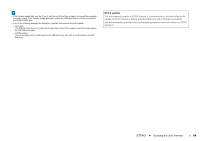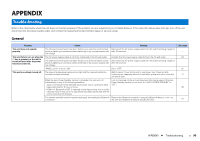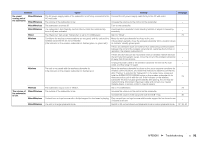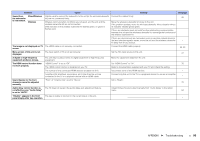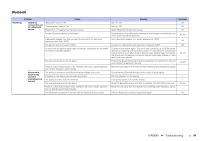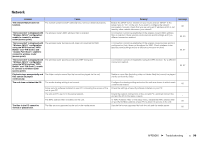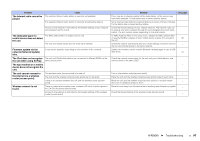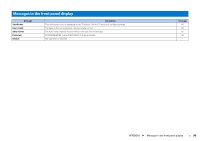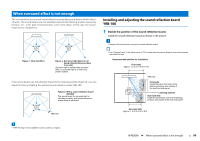Yamaha YSP-5600 Owners Manual - Page 94
Bluetooth
 |
View all Yamaha YSP-5600 manuals
Add to My Manuals
Save this manual to your list of manuals |
Page 94 highlights
Bluetooth Receiving Problem Unable to connect the unit to a Bluetooth device. Cause "Bluetooth" is set to "Off". "Transmission" is set to "On". Bluetooth is not selected as the input source. Another Bluetooth device is connected. A Bluetooth adaptor, etc. that you want to connect to the unit has a password other than "0000". The device does not support A2DP. As more than 20 devices have been connected, information for the oldest connection has been deleted. The unit and device are too far apart. No sound is heard or the sound is intermittent via the unit. There is a device (microwave oven, wireless LAN, etc.) outputs signals in the 2.4 GHz frequency band nearby. The device is not set to send Bluetooth audio signals to the unit. Playback on the device has not been performed. The device's volume is set to minimum. The unit and device are too far apart. There is a device (microwave oven, wireless LAN, etc.) outputs signals in the 2.4 GHz frequency band nearby. The Bluetooth connection of the unit with the device is disconnected. Remedy Set it to "On". Set it to "Off". Select Bluetooth as the input source. Terminate the current Bluetooth connection, and connect to the device from which audio should be received. Use a Bluetooth adaptor, etc. whose password is "0000". See page 82 82 46 45, 46 45 Connect to a Bluetooth audio device that supports A2DP. Connect to the device again. The unit is can connect to up to 20 Bluetooth devices for receiving and transmitting audio. If a new device is successfully connected to the unit after 20 other devices have already been connected, the device with the earliest connection date will have been deleted to make room for the new device. Position the Bluetooth device so that it is less than 10 m (33 ft) from this unit and connect the device to this unit. Move this unit away from the device that is emitting radio frequency signals. 105 45, 46 45, 46 - Check that the Bluetooth function of the device is set properly. Perform playback on the device. Turn up the volume level on the device. Move the Bluetooth device so that it is less than 10 m (33 ft) from this unit. Move this unit away from the device that is emitting radio frequency signal. - - - 45, 46 - Perform Bluetooth connection operations again. 46 APPENDIX ➤ Troubleshooting En 94