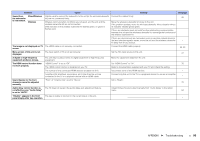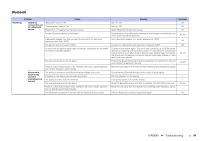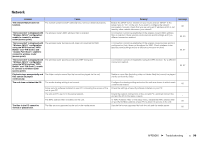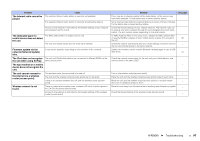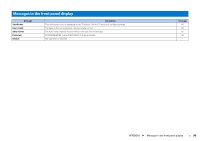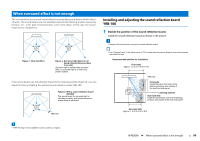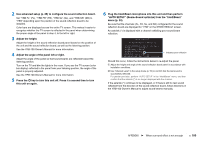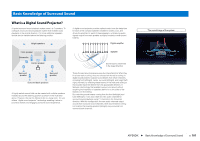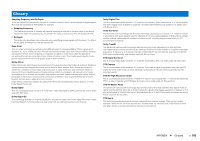Yamaha YSP-5600 Owners Manual - Page 98
Messages in the front panel display, APPENDIX
 |
View all Yamaha YSP-5600 manuals
Add to My Manuals
Save this manual to your list of manuals |
Page 98 highlights
Messages in the front panel display Message ViewScreen Key Locked Sleep XXmin Protected Disable Description This unit's setup menu is displayed on the TV screen. Use the TV screen to configure settings. The keys on the unit are locked. Use the remote control. The Auto Power Standby function will turn this unit off in XX minutes. SYSTEM MEMORY 1-3 and NET RADIO 1-3 are protected. Key operation is disabled. See page 66 85 85 85 - APPENDIX ➤ Messages in the front panel display En 98

APPENDIX
➤
Messages in the front panel display
En
98
Messages in the front panel display
Message
Description
See page
ViewScreen
This unit’s setup menu is displayed on the TV screen. Use the TV screen to configure settings.
66
Key Locked
The keys on the unit are locked. Use the remote control.
85
Sleep XXmin
The Auto Power Standby function will turn this unit off in XX minutes.
85
Protected
SYSTEM MEMORY 1–3 and NET RADIO 1–3 are protected.
85
Disable
Key operation is disabled.
–