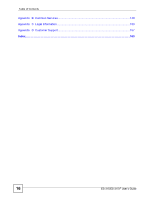ZyXEL ES-315 User Guide - Page 11
Table of Contents, Getting to Know Your Switch
 |
View all ZyXEL ES-315 manuals
Add to My Manuals
Save this manual to your list of manuals |
Page 11 highlights
Table of Contents Table of Contents About This User's Guide ...3 Document Conventions...4 Safety Warnings...6 Contents Overview ...9 Table of Contents...11 List of Figures ...17 List of Tables...19 Part I: Introduction and Hardware 21 Chapter 1 Getting to Know Your Switch 23 1.1 Introduction ...23 1.1.1 Overview ...23 1.1.2 IEEE 802.1Q VLAN Application Example 23 1.2 Ways to Manage the Switch 24 1.3 Good Habits for Managing the Switch 24 Chapter 2 Hardware Overview...27 2.1 LEDs ...27 2.2 Rear and Base Panels ...28 Part II: Basic Configuration 31 Chapter 3 The Web Configurator ...33 3.1 Introduction ...33 3.2 System Login ...33 3.3 The Status Screen ...34 3.3.1 Change Your Password 36 ES-315/ES-315-F User's Guide 11

Table of Contents
ES-315/ES-315-F User’s Guide
11
Table of Contents
About This User's Guide
..........................................................................................................
3
Document Conventions
............................................................................................................
4
Safety Warnings
........................................................................................................................
6
Contents Overview
...................................................................................................................
9
Table of Contents
....................................................................................................................
11
List of Figures
.........................................................................................................................
17
List of Tables
...........................................................................................................................
19
Part I: Introduction and Hardware
........................................................
21
Chapter
1
Getting to Know Your Switch
.................................................................................................
23
1.1 Introduction
..........................................................................................................................
23
1.1.1 Overview
....................................................................................................................
23
1.1.2 IEEE 802.1Q VLAN Application Example
..................................................................
23
1.2 Ways to Manage the Switch
................................................................................................
24
1.3 Good Habits for Managing the Switch
.................................................................................
24
Chapter
2
Hardware Overview
.................................................................................................................
27
2.1 LEDs
...................................................................................................................................
27
2.2 Rear and Base Panels
.........................................................................................................
28
Part II: Basic Configuration
...................................................................
31
Chapter
3
The Web Configurator
............................................................................................................
33
3.1 Introduction
..........................................................................................................................
33
3.2 System Login
....................................................................................................................
33
3.3 The Status Screen
..........................................................................................................
34
3.3.1 Change Your Password
..........................................................................................
36