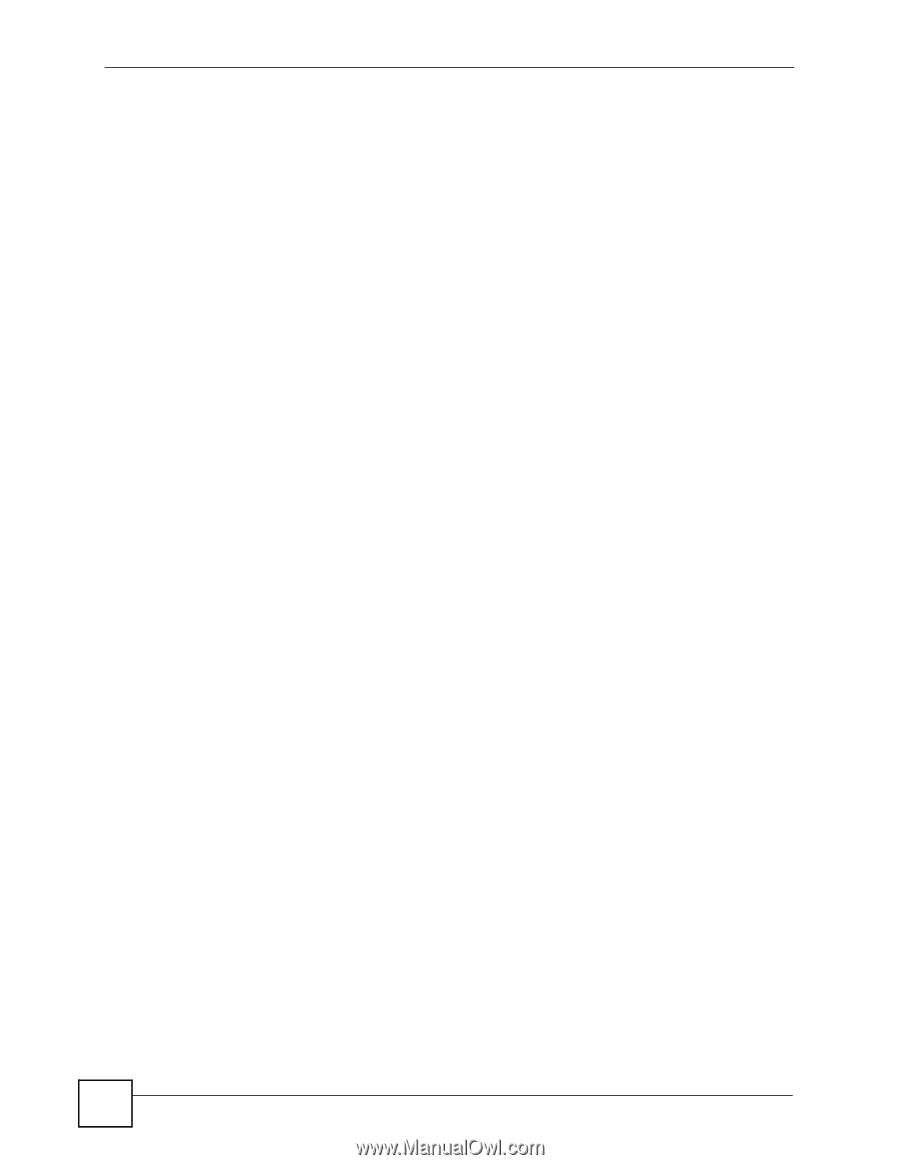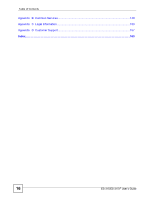Table of Contents
ES-315/ES-315-F User’s Guide
12
3.4 Saving Your Configuration
...................................................................................................
37
3.5 Switch Lockout
..................................................................................................................
37
3.6 Resetting the Switch
.........................................................................................................
38
3.7 Logging Out of the Web Configurator
.................................................................................
38
3.8 Help
...................................................................................................................................
38
Chapter
4
Initial Setup Example
..............................................................................................................
39
4.1 Overview
..............................................................................................................................
39
4.1.1 Creating a VLAN
........................................................................................................
39
4.1.2 Setting Port VID
.........................................................................................................
40
4.2 Configuring Switch Management IP Address
......................................................................
41
Chapter
5
System Status and Port Statistics
.........................................................................................
43
5.1 Overview
..............................................................................................................................
43
5.2 Port Status Summary
......................................................................................................
43
5.2.1 Status: Port Details
................................................................................................
44
Chapter
6
Basic Setting
..........................................................................................................................
47
6.1 Overview
..............................................................................................................................
47
6.2 System Information
...........................................................................................................
47
6.3 General Setup
.................................................................................................................
48
6.4 Introduction to VLANs
........................................................................................................
49
6.5 Switch Setup Screen
........................................................................................................
49
6.6 IP Setup
..............................................................................................................................
51
6.6.1 Management IP Addresses
........................................................................................
51
6.7 Port Setup
..........................................................................................................................
53
Part III: Advanced
...................................................................................
55
Chapter
7
VLAN
........................................................................................................................................
57
7.1 Introduction to IEEE 802.1Q Tagged VLANs
..................................................................
57
7.1.1 Forwarding Tagged and Untagged Frames
................................................................
57
7.2 Static VLAN
.........................................................................................................................
58
7.2.1 Static VLAN Status
....................................................................................................
58
7.2.2 Static VLAN Details
...................................................................................................
58
7.2.3 Configure a Static VLAN
........................................................................................
59
7.2.4 Configure VLAN Port Settings
................................................................................
61