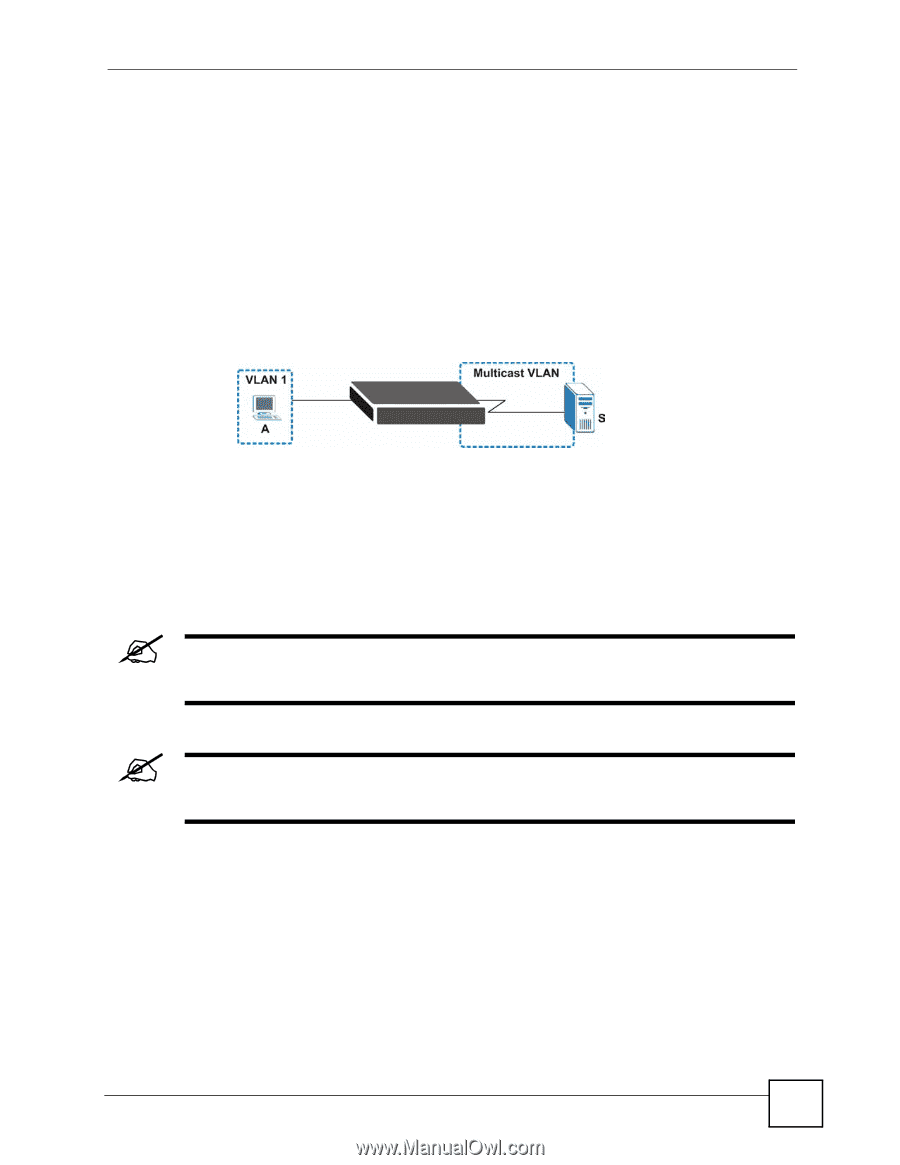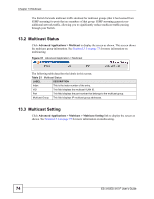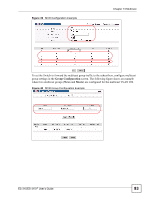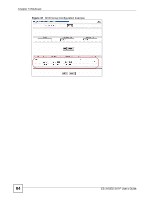ZyXEL ES-315 User Guide - Page 79
General MVR Configuration
 |
View all ZyXEL ES-315 manuals
Add to My Manuals
Save this manual to your list of manuals |
Page 79 highlights
Chapter 13 Multicast When the subscriber selects a television channel, computer A sends an IGMP report to the Switch to join the appropriate multicast group. If the IGMP report matches one of the configured MVR multicast group addresses on the Switch, an entry is created in the forwarding table on the Switch. This maps the subscriber VLAN to the list of forwarding destinations for the specified multicast traffic. When the subscriber changes the channel or turns off the computer, an IGMP leave message is sent to the Switch to leave the multicast group. The Switch sends a query to VLAN 1 on the receiver port (in this case, a DSL port on the Switch). If there is another subscriber device connected to this port in the same subscriber VLAN, the receiving port will still be on the list of forwarding destination for the multicast traffic. Otherwise, the Switch removes the receiver port from the forwarding table. Figure 35 MVR Multicast Television Example 13.6 General MVR Configuration Use the MVR screen to create multicast VLANs and select the receiver port(s) and a source port for each multicast VLAN. Click Advanced Applications > Multicast > Multicast Setting > MVR to display the screen as shown next. " You can create one multicast VLAN and up to 256 multicast rules on the Switch. " Your Switch automatically creates a static VLAN (with the same VID) when you create a multicast VLAN in this screen. ES-315/ES-315-F User's Guide 79