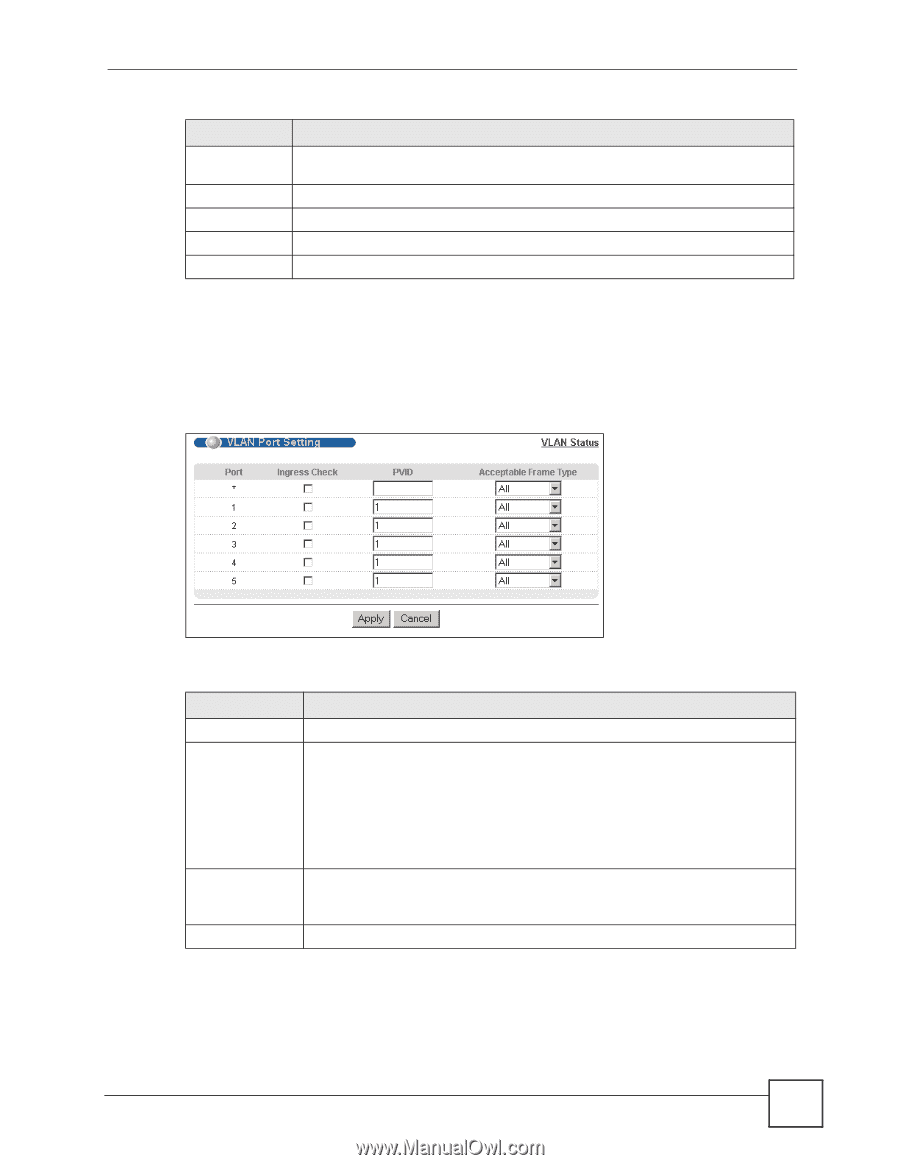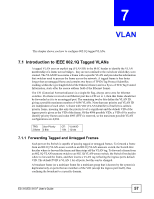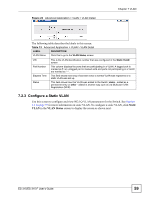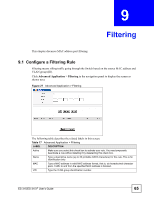ZyXEL ES-315 User Guide - Page 61
Con VLAN Port Settings, VLAN Port, Setting, VLAN Status
 |
View all ZyXEL ES-315 manuals
Add to My Manuals
Save this manual to your list of manuals |
Page 61 highlights
Chapter 7 VLAN Table 14 Advanced Application > VLAN > Static VLAN (continued) LABEL DESCRIPTION VID This field displays the ID number of the VLAN group. Click the number to edit the VLAN settings. Active This field indicates whether the VLAN settings are enabled (Yes) or disabled (No). Name This field displays the descriptive name for this VLAN group. Delete Click Delete to remove the selected entry from the summary table. Cancel Click Cancel to clear the Delete check boxes. 7.2.4 Configure VLAN Port Settings Use the VLAN Port Setting screen to configure the static VLAN (IEEE 802.1Q) settings on a port. See Section 7.1 on page 57 for more information on static VLAN. Click the VLAN Port Setting link in the VLAN Status screen. Figure 25 Advanced Application > VLAN > VLAN Port Setting The following table describes the labels in this screen. Table 15 Advanced Application > VLAN > VLAN Port Setting LABEL DESCRIPTION Port This field displays the port number. * Settings in this row apply to all ports. Use this row only if you want to make some settings the same for all ports. Use this row first to set the common settings and then make adjustments on a port-by-port basis. Ingress Check PVID Note: Changes in this row are copied to all the ports as soon as you make them. If this check box is selected for a port, the Switch discards incoming frames for VLANs that do not include this port in its member set. Clear this check box to disable ingress filtering. Enter a number between 1and 4094 as the port VLAN ID. ES-315/ES-315-F User's Guide 61