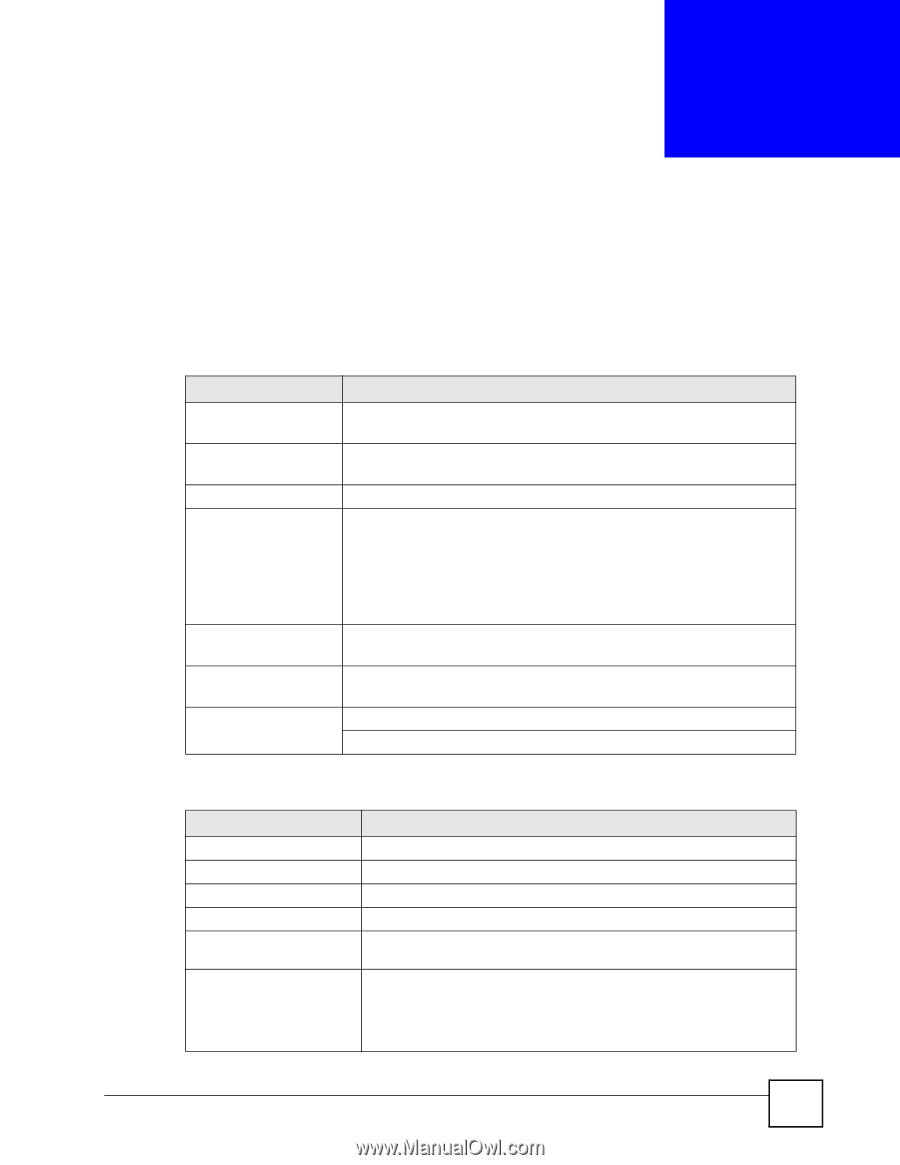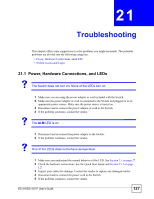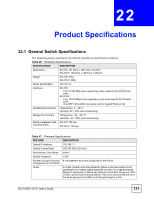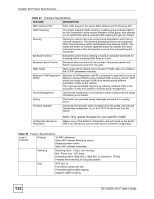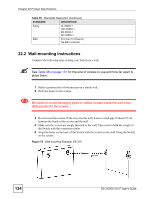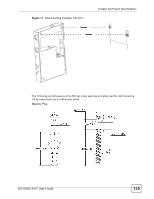ZyXEL ES-315 User Guide - Page 131
Product Specifications, 22.1 General Switch Specifications - dimension
 |
View all ZyXEL ES-315 manuals
Add to My Manuals
Save this manual to your list of manuals |
Page 131 highlights
CHAPTER 22 Product Specifications 22.1 General Switch Specifications The following tables summarize the Switch's hardware and firmware features. Table 46 Hardware Specifications SPECIFICATION DESCRIPTION Dimensions ES-315: 181.2mm x 126.7mm x 33.2mm ES-315-F: 194.0mm x 129.7mm x 25.9mm Weight ES-315: 277g ES-315-F: 325g Power Specification 12V AC 1A Interfaces ES-315: Five 10/100 Mbps auto-negotiating, auto-crossover RJ-45 Ethernet ports ES-315-F: Four 10/100 Mbps auto-negotiating, auto-crossover RJ-45 Ethernet ports One SFP / Mini-GBIC transceiver slot for Gigabit Ethernet link Operating Environment Temperature: 0 ~ 45º C Humidity: 20 ~ 95% (non-condensing) Storage Environment Temperature: -30 ~ 60 º C Humidity: 20 ~ 95% (non-condensing) Distance Between Wall- ES-315: 108 mm mounting Holes ES-315-F: 104 mm Table 47 Firmware Specifications FEATURE DESCRIPTION Default IP Address 192.168.1.1 Default Subnet Mask 255.255.255.0 (24 bits) Administrator User Name admin Default Password 1234 Number of Login Accounts 4 management accounts configured on the Switch. Configurable on the Switch VLAN A VLAN (Virtual Local Area Network) allows a physical network to be partitioned into multiple logical networks. Devices on a logical network belong to one group. A device can belong to more than one group. With VLAN, a device cannot directly talk to or hear from devices that are not in the same group(s); the traffic must first go through a router. ES-315/ES-315-F User's Guide 131