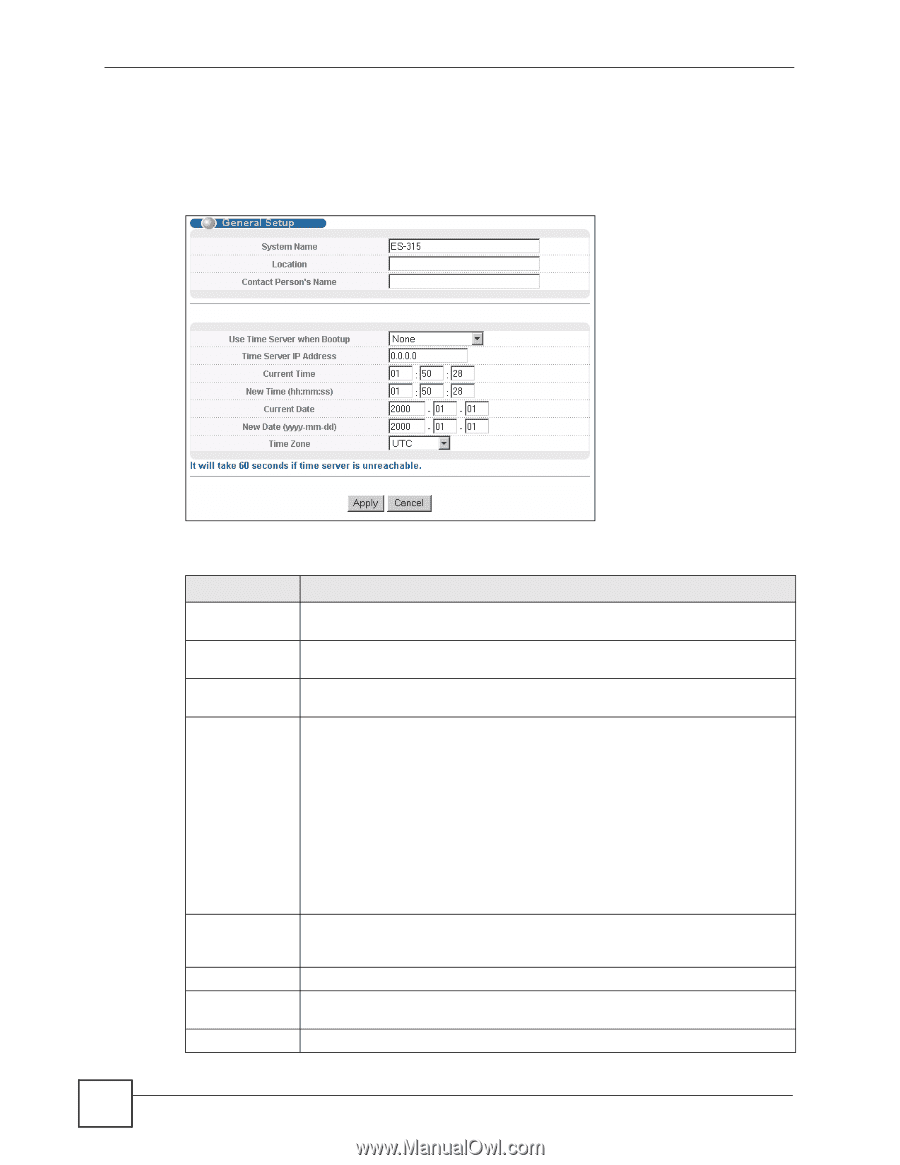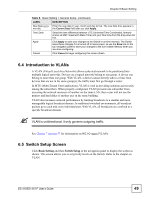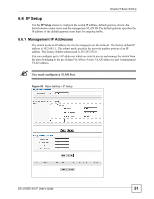ZyXEL ES-315 User Guide - Page 48
General Setup, Basic, Setting
 |
View all ZyXEL ES-315 manuals
Add to My Manuals
Save this manual to your list of manuals |
Page 48 highlights
Chapter 6 Basic Setting 6.3 General Setup Use this screen to configure general settings such as the system name and time. Click Basic Setting > General Setup in the navigation panel to display the screen as shown. Figure 18 Basic Setting > General Setup The following table describes the labels in this screen. Table 8 Basic Setting > General Setup LABEL DESCRIPTION System Name Choose a descriptive name for identification purposes. This name consists of up to 64 printable characters; spaces are allowed. Location Enter the geographic location of your Switch. You can use up to 32 printable ASCII characters; spaces are allowed. Contact Person's Enter the name of the person in charge of this Switch. You can use up to 32 Name printable ASCII characters; spaces are allowed. Use Time Server when Bootup Enter the time service protocol that your timeserver uses. Not all time servers support all protocols, so you may have to use trial and error to find a protocol that works. The main differences between them are the time format. When you select the Daytime (RFC 867) format, the Switch displays the day, month, year and time with no time zone adjustment. When you use this format it is recommended that you use a Daytime timeserver within your geographical time zone. Time (RFC-868) format displays a 4-byte integer giving the total number of seconds since 1970/1/1 at 0:0:0. NTP (RFC-1305) is similar to Time (RFC-868). None is the default value. Enter the time manually. Each time you turn on the Switch, the time and date will be reset to 2000-1-1 0.0. Time Server IP Address Enter the IP address of your timeserver. The Switch searches for the timeserver for up to 60 seconds. If you select a timeserver that is unreachable, then this screen will appear locked for 60 seconds. Please wait. Current Time This field displays the time you open this menu (or refresh the menu). New Time (hh:min:ss) Enter the new time in hour, minute and second format. The new time then appears in the Current Time field after you click Apply. Current Date This field displays the date you open this menu. 48 ES-315/ES-315-F User's Guide