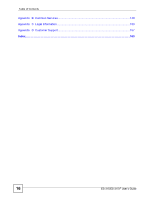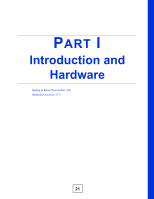List of Figures
ES-315/ES-315-F User’s Guide
18
Figure 39 MVR Configuration Example
.................................................................................................
83
Figure 40 MVR Group Configuration Example
.....................................................................................
83
Figure 41 MVR Group Configuration Example
......................................................................................
84
Figure 42 Static Routing Overview
........................................................................................................
87
Figure 43 Static Routing
........................................................................................................................
88
Figure 44
Maintenance
.........................................................................................................................
93
Figure 45 Load Factory Default: Start
....................................................................................................
94
Figure 46 Reboot System: Confirmation
...............................................................................................
94
Figure 47
Firmware Upgrade
................................................................................................................
95
Figure 48 Firmware Upgrade Warning
...................................................................................................
95
Figure 49 Restore Configuration
...........................................................................................................
96
Figure 50 Backup Configuration
............................................................................................................
96
Figure 51 Access Control
......................................................................................................................
99
Figure 52 SNMP Management Model
................................................................................................
100
Figure 53 Access Control: SNMP
........................................................................................................
103
Figure 54 Access Control: Logins
........................................................................................................
104
Figure 55 SSH Communication Example
.............................................................................................
105
Figure 56 How SSH Works
...................................................................................................................
106
Figure 57 HTTPS Implementation
........................................................................................................
107
Figure 58 Security Alert Dialog Box (Internet Explorer)
........................................................................
108
Figure 59 Security Certificate 1 (Netscape)
..........................................................................................
108
Figure 60 Security Certificate 2 (Netscape)
..........................................................................................
109
Figure 61 Example: Lock Denoting a Secure Connection
....................................................................
109
Figure 62 Access Control: Service Access Control
..............................................................................
110
Figure 63 Access Control: Remote Management
.................................................................................
111
Figure 64 Diagnostic
.............................................................................................................................
113
Figure 65 Syslog
...................................................................................................................................
116
Figure 66 Syslog: Server Setup
............................................................................................................
117
Figure 67 MAC Table Flowchart
...........................................................................................................
119
Figure 68 MAC Table
...........................................................................................................................
120
Figure 69 ARP Table
...........................................................................................................................
122
Figure 70 Wall-mounting Example: ES-315
..........................................................................................
134
Figure 71 Wall-mounting Example: ES-315-F
......................................................................................
135
Figure 72 Network Number and Host ID
..............................................................................................
140
Figure 73 Subnetting Example: Before Subnetting
..............................................................................
142
Figure 74 Subnetting Example: After Subnetting
.................................................................................
143
Figure 75 Conflicting Computer IP Addresses Example
......................................................................
147
Figure 76 Conflicting Computer IP Addresses Example
......................................................................
147
Figure 77 Conflicting Computer and Router IP Addresses Example
....................................................
148