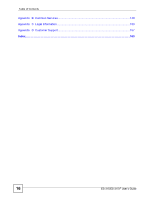Table of Contents
ES-315/ES-315-F User’s Guide
15
16.8.3 The Main Screen
....................................................................................................
109
16.9 Service Port Access Control
.........................................................................................
109
16.10 Remote Management
................................................................................................
110
Chapter
17
Diagnostic
..............................................................................................................................
113
17.1 Diagnostic
........................................................................................................................
113
Chapter
18
Syslog
....................................................................................................................................
115
18.1 Syslog Overview
...............................................................................................................
115
18.2 Syslog Setup
...................................................................................................................
115
18.3 Syslog Server Setup
........................................................................................................
116
Chapter
19
MAC Table
..............................................................................................................................
119
19.1 MAC Table Overview
.......................................................................................................
119
19.2 Viewing the MAC Table
...................................................................................................
120
Chapter
20
ARP Table
..............................................................................................................................
121
20.1 ARP Table Overview
.......................................................................................................
121
20.1.1 How ARP Works
....................................................................................................
121
20.2 Viewing the ARP Table
...................................................................................................
121
Part VI: Troubleshooting and Product Specifications
......................
125
Chapter
21
Troubleshooting
....................................................................................................................
127
21.1 Power, Hardware Connections, and LEDs
......................................................................
127
21.2 Switch Access and Login
.................................................................................................
128
Chapter
22
Product Specifications
.........................................................................................................
131
22.1 General Switch Specifications
.........................................................................................
131
22.2 Wall-mounting Instructions
..............................................................................................
134
Part VII:
Appendices and Index
.........................................................
137
Appendix
A
IP Addresses and Subnetting
...........................................................................
139