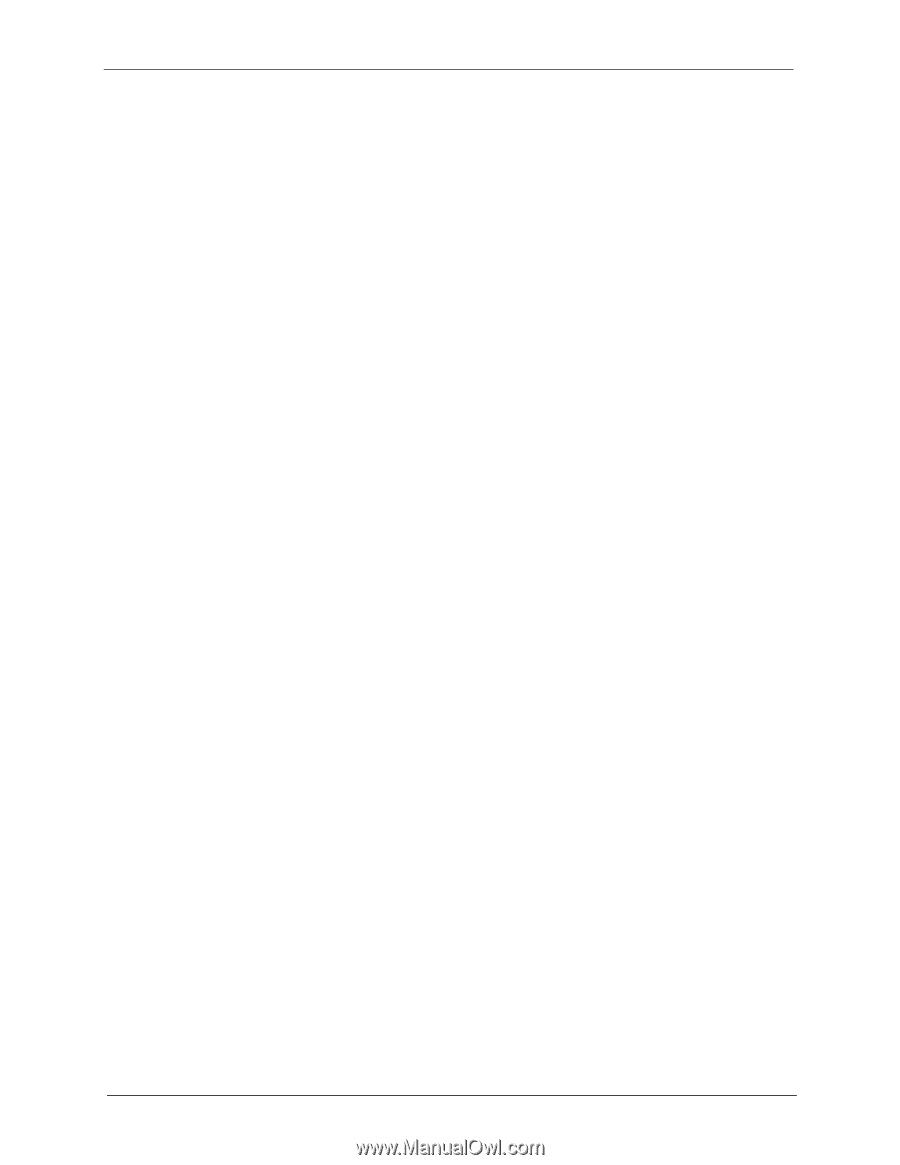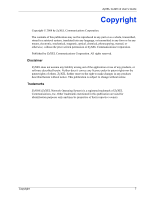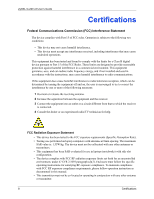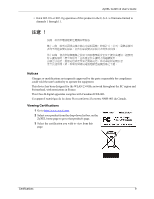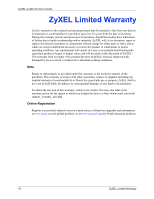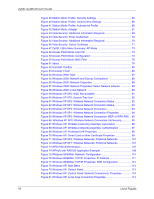ZyXEL G-220 v2 User’s Guide
12
Table of Contents
3.2.3 User Authentication and Encryption
.........................................................
37
3.2.3.1 WEP
................................................................................................
37
3.2.3.2 IEEE 802.1x
....................................................................................
38
3.2.3.3 WPA and WPA2
..............................................................................
38
3.3 WiFi Protected Setup
.........................................................................................
39
3.3.1 Push Button Configuration
........................................................................
39
3.3.2 PIN Configuration
.....................................................................................
39
3.3.3 How WPS Works
......................................................................................
41
3.3.3.1 Example WPS Network Setup
........................................................
42
3.3.4 Limitations of WPS
...................................................................................
44
3.4 Introduction to OTIST
.....................................................................................
45
3.4.1 Enabling OTIST
........................................................................................
45
3.4.1.1 AP
...................................................................................................
45
3.4.1.2 Wireless Client
................................................................................
46
3.4.2 Starting OTIST
.........................................................................................
47
3.4.3 Notes on OTIST
........................................................................................
47
Chapter 4
Wireless Station Mode Configuration
..................................................................
49
4.1 Wireless Station Mode Overview
......................................................................
49
4.1.1 ZyXEL Utility Screen Summary
...............................................................
49
4.2 The Link Info Screen
..........................................................................................
50
4.2.1 Trend Chart
...............................................................................................
51
4.3 The Site Survey Screen
.....................................................................................
52
4.3.1 Security Settings
.......................................................................................
53
4.3.1.1 WEP Encryption
..............................................................................
54
4.3.1.2 WPA-PSK/WPA2-PSK
.....................................................................
55
4.3.1.3 WPA/WPA2
.....................................................................................
56
4.3.1.4 IEEE 802.1x
....................................................................................
57
4.3.2 Confirm Save Screen
................................................................................
59
4.4 The Profile Screen
.............................................................................................
60
4.4.1 Adding a New Profile
................................................................................
62
4.5 The Adapter Screen
...........................................................................................
66
4.6 Security Settings in Windows Vista
....................................................................
69
4.6.1 Using PEAP in Vista
.................................................................................
69
4.6.2 Using TLS in Vista
...................................................................................
70
Chapter 5
Access Point Mode Configuration
........................................................................
73
5.1 Access Point Mode Introduction
........................................................................
73
5.1.1 ZyXEL Utility Screen Summary
...............................................................
73
5.1.2 Additional Setup Requirements
................................................................
74
5.2 The Link Info Screen
.........................................................................................
74