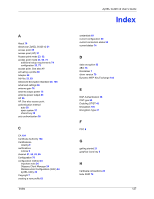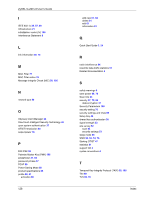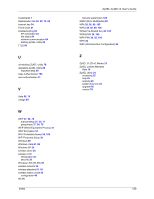ZyXEL G-220 User Guide - Page 129
ZyXEL G-220 v2 Modes, WZC Wireless Zero Configuration
 |
View all ZyXEL G-220 manuals
Add to My Manuals
Save this manual to your list of manuals |
Page 129 highlights
Trademarks 7 transmission rate 50, 62, 75, 85 transmit key 54 Trend Chart 51 troubleshooting 83 AP connection 83 link status 84 network communication 84 starting ZyXEL Utility 83 TTLS 69 U uninstalling ZyXEL Utility 79 upgrading ZyXEL Utility 80 important step 80 User Authentication 106 user authentication 37 V Vista 69, 70 voltage 85 W WEP 37, 54, 76 manual setup 37, 55, 77 passphrase 37, 54, 76 WEP (Wired Equivalent Privacy) 37 WEP Encryption 54 Wi-Fi Protected Access 38, 105 WiFi Protected Setup 39 Windows 69 Windows Vista 21, 69 Windows XP 24 wireless client 35 wireless LAN introduction 35 security 36 Wireless LAN (WLAN) 35 wireless network 35 wireless standard 51, 85 wireless station mode 50 configuration 49 WLAN Index ZyXEL G-220 v2 User's Guide Security parameters 108 WMM (Wi-Fi MultiMedia) 68 WPA 38, 56, 69, 105 WPA2 38, 56, 69, 105 WPA2-Pre-Shared Key 38, 105 WPA2-PSK 38, 105 WPA-PSK 39, 55, 105 WPS 39 WZC (Wireless Zero Configuration) 24 Z ZyXEL G-220 v2 Modes 23 ZyXEL Limited Warranty Note 10 ZyXEL Utility 24 accessing 25 help 25 opening 25 system tray icon 24 upgrade 80 version 79 129