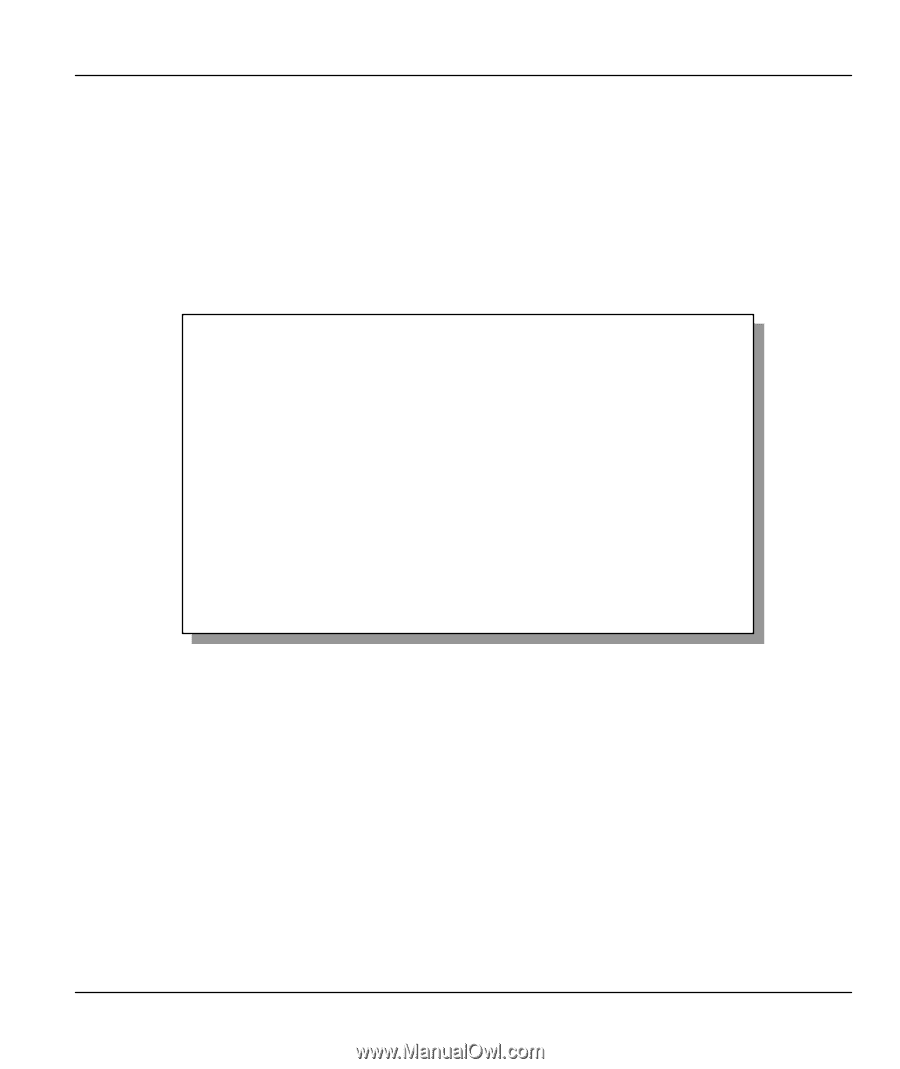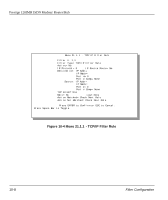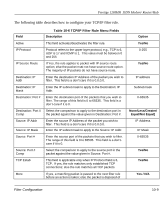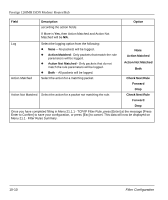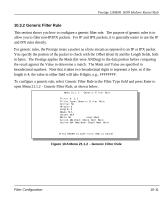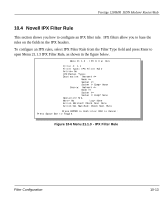ZyXEL P-128 User Guide - Page 141
Novell IPX Filter Rule
 |
View all ZyXEL P-128 manuals
Add to My Manuals
Save this manual to your list of manuals |
Page 141 highlights
Prestige 128IMH ISDN Modem/ Router/Hub 10.4 Novell IPX Filter Rule This section shows you how to configure an IPX filter rule. IPX filters allow you to base the rules on the fields in the IPX headers. To configure an IPX rules, select IPX Filter Rule from the Filter Type field and press Enter to open Menu 21.1.3 IPX Filter Rule, as shown in the figure below. Menu 21.1.3 - IPX Filter Rule Filter #: 1,1 Filter Type= IPX Filter Rule Active= No IPX Packet Type= Destination: Network #= Node #= Socket #= Socket # Comp= None Source: Network #= Node #= Socket #= Socket # Comp= None Operation= N/A More= No Log= None Action Matched= Check Next Rule Action Not Matched= Check Next Rule Press ENTER to Confirm or ESC to Cancel: Press Space Bar to Toggle. Figure 10-6 Menu 21.1.3 - IPX Filter Rule Filter Configuration 10-13