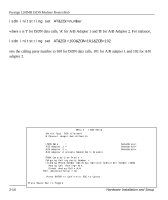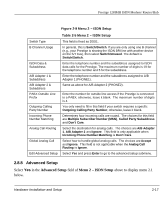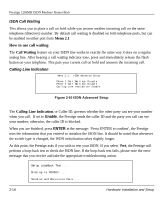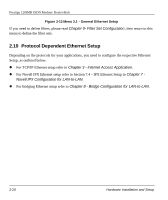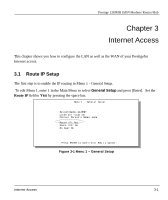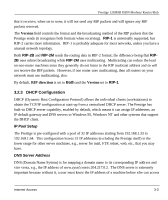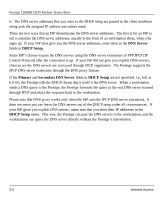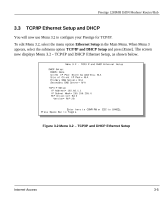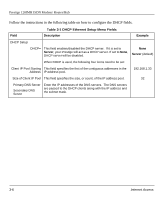ZyXEL P-128 User Guide - Page 57
Internet Access
 |
View all ZyXEL P-128 manuals
Add to My Manuals
Save this manual to your list of manuals |
Page 57 highlights
Prestige 128IMH ISDN Modem/ Router/Hub Chapter 3 Internet Access This chapter shows you how to configure the LAN as well as the WAN of your Prestigefor Internet access. 3.1 Route IP Setup The first step is to enable the IP routing in Menu 1 - General Setup. To edit Menu 1, enter 1 in the Main Menu to select General Setup and press [Enter]. Set the Route IP field to Yes by pressing the space bar. Menu 1 - General Setup System Name= p128MH Location= location Contact Person's Name= name Route IP= Yes Route IPX= No Bridge= No Press ENTER to Confirm or ESC to Cancel: Figure 3-1 Menu 1 - General Setup Internet Access 3-1
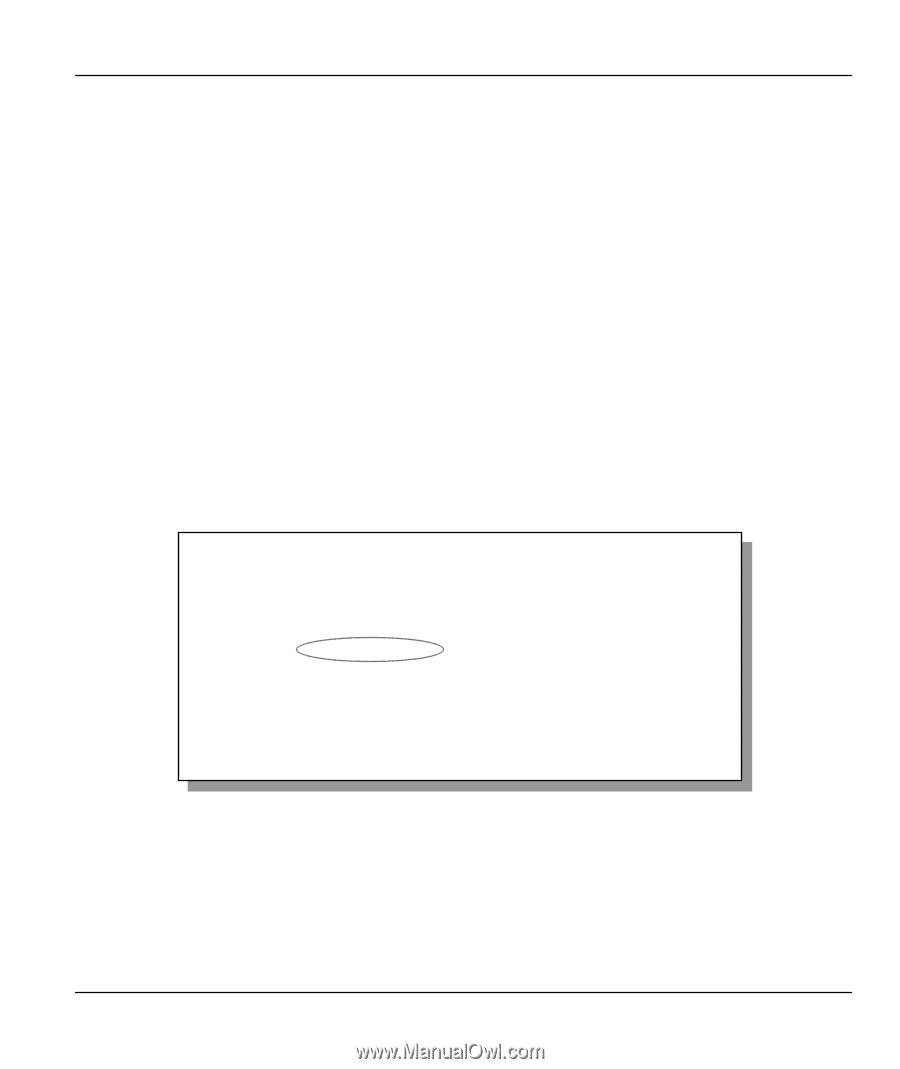
Prestige
128IMH ISDN Modem/ Router/Hub
Internet Access
3-1
Chapter 3
Internet Access
This chapter shows you how to configure the LAN as well as the WAN of your Prestigefor
Internet access.
3.1
Route IP Setup
The first step is to enable the IP routing in Menu 1 - General Setup.
To edit Menu 1, enter 1 in the Main Menu to select
General Setup
and press [Enter].
Set the
Route IP
field to
Yes
by pressing the space bar.
Figure 3-1 Menu 1 – General Setup
Menu 1 - General Setup
System Name= p128MH
Location= location
Contact Person's Name= name
Route IP= Yes
Route IPX= No
Bridge= No
Press ENTER to Confirm or ESC to Cancel: