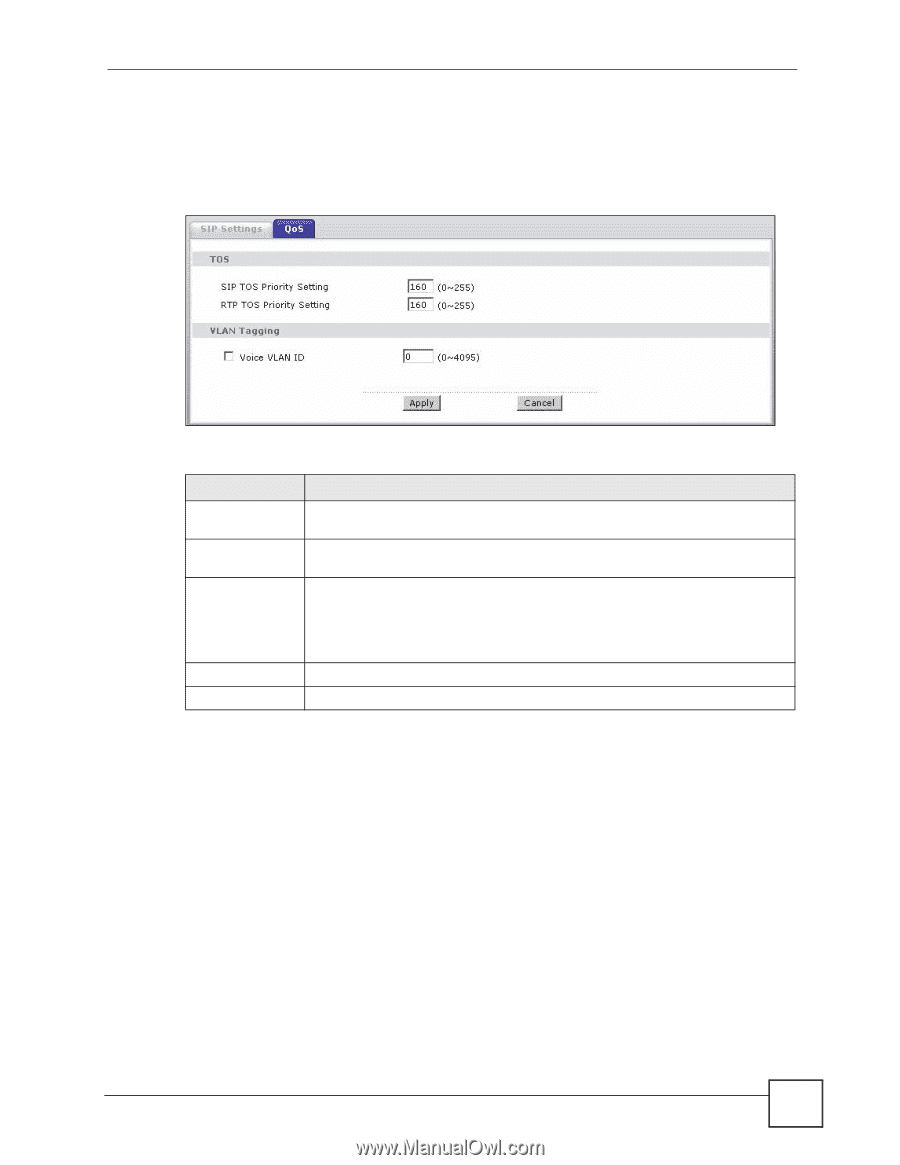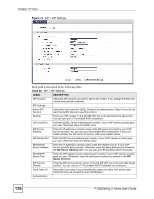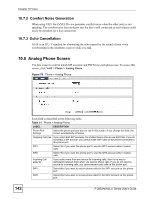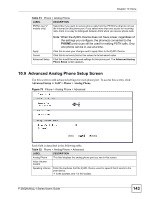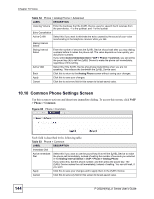ZyXEL P-2802HW-I1 User Guide - Page 141
SIP QoS Screen, Phone
 |
View all ZyXEL P-2802HW-I1 manuals
Add to My Manuals
Save this manual to your list of manuals |
Page 141 highlights
Chapter 10 Voice 10.6 SIP QoS Screen Use this screen to maintain ToS and VLAN settings for the ZyXEL Device. To access this screen, click VoIP > SIP > QoS. Figure 77 SIP > QoS Each field is described in the following table. Table 50 SIP > QoS LABEL DESCRIPTION SIP TOS Priority Enter the priority for SIP voice transmissions. The ZyXEL Device creates Type of Setting Service priority tags with this priority to voice traffic that it transmits. RTP TOS Priority Enter the priority for RTP voice transmissions. The ZyXEL Device creates Type of Setting Service priority tags with this priority to RTP traffic that it transmits. Voice VLAN ID Select this if the ZyXEL Device has to be a member of a VLAN to communicate with the SIP server. Ask your network administrator, if you are not sure. Enter the VLAN ID provided by your network administrator in the field on the right. Your LAN and gateway must be configured to use VLAN tags. Otherwise, clear this field. Apply Click this to save your changes and to apply them to the ZyXEL Device. Cancel Click this to set every field in this screen to its last-saved value. 10.7 Phone You can configure the volume, echo cancellation and VAD settings for each individual phone port on the ZyXEL Device. You can also select which SIP account to use for making outgoing calls. 10.7.1 Voice Activity Detection/Silence Suppression Voice Activity Detection (VAD) detects whether or not speech is present. This lets the ZyXEL Device reduce the bandwidth that a call uses by not transmitting "silent packets" when you are not speaking. P-2802H(W)(L)-I Series User's Guide 141