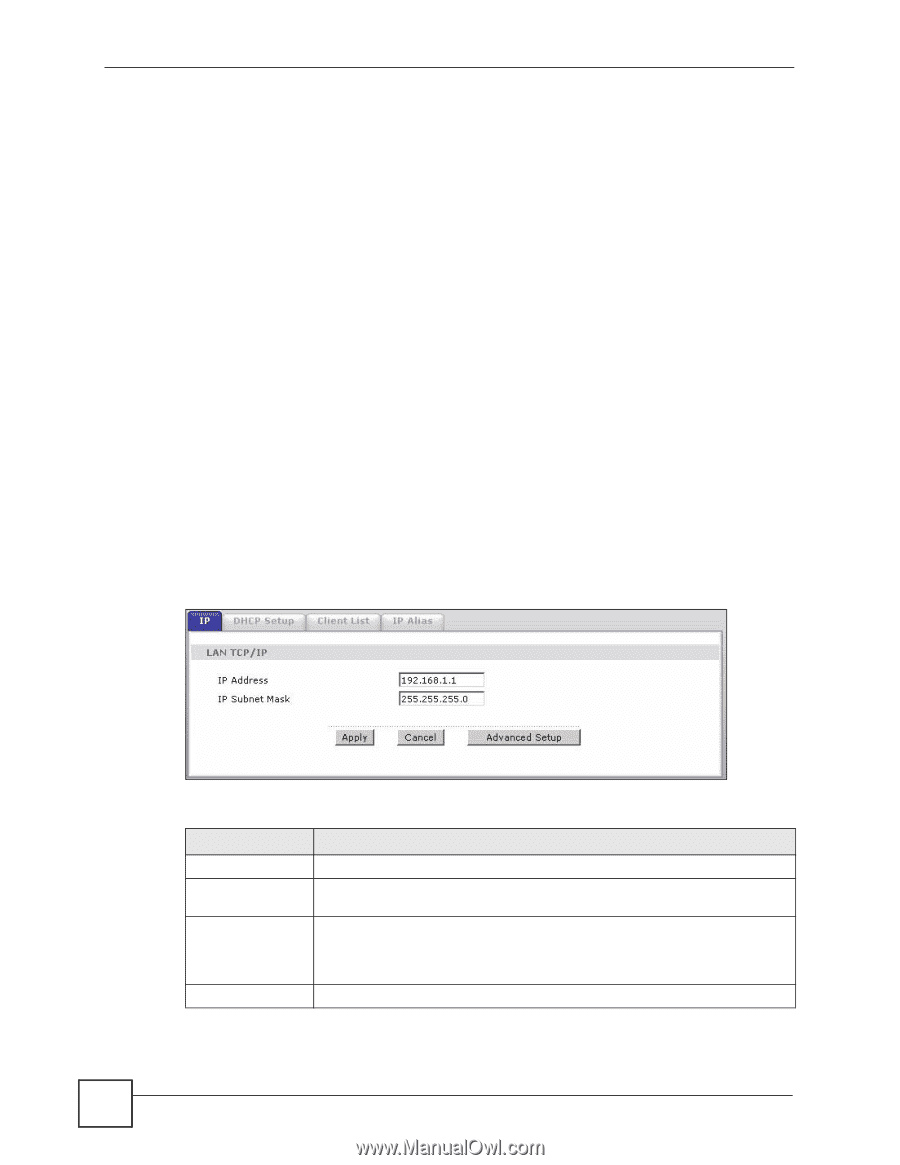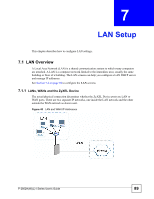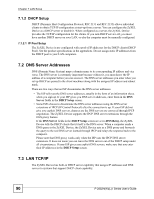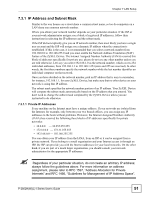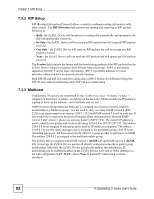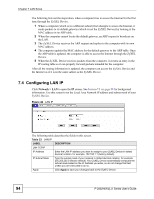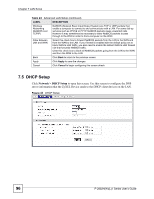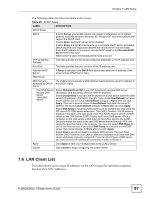ZyXEL P-2802HW-I1 User Guide - Page 94
Configuring LAN IP
 |
View all ZyXEL P-2802HW-I1 manuals
Add to My Manuals
Save this manual to your list of manuals |
Page 94 highlights
Chapter 7 LAN Setup The following lists out the steps taken, when a computer tries to access the Internet for the first time through the ZyXEL Device. 1 When a computer (which is in a different subnet) first attempts to access the Internet, it sends packets to its default gateway (which is not the ZyXEL Device) by looking at the MAC address in its ARP table. 2 When the computer cannot locate the default gateway, an ARP request is broadcast on the LAN. 3 The ZyXEL Device receives the ARP request and replies to the computer with its own MAC address. 4 The computer updates the MAC address for the default gateway to the ARP table. Once the ARP table is updated, the computer is able to access the Internet through the ZyXEL Device. 5 When the ZyXEL Device receives packets from the computer, it creates an entry in the IP routing table so it can properly forward packets intended for the computer. After all the routing information is updated, the computer can access the ZyXEL Device and the Internet as if it is in the same subnet as the ZyXEL Device. 7.4 Configuring LAN IP Click Network > LAN to open the IP screen. See Section 7.1 on page 89 for background information. Use this screen to set the Local Area Network IP address and subnet mask of your ZyXEL Device. Figure 42 LAN IP The following table describes the fields in this screen. Table 23 LAN IP LABEL DESCRIPTION LAN TCP/IP IP Address Enter the LAN IP address you want to assign to your ZyXEL Device in dotted decimal notation, for example, 192.168.1.1 (factory default). IP Subnet Mask Type the subnet mask of your network in dotted decimal notation, for example 255.255.255.0 (factory default). Your ZyXEL Device automatically computes the subnet mask based on the IP Address you enter, so do not change this field unless you are instructed to do so. Apply Click Apply to save your changes back to the ZyXEL Device. 94 P-2802H(W)(L)-I Series User's Guide