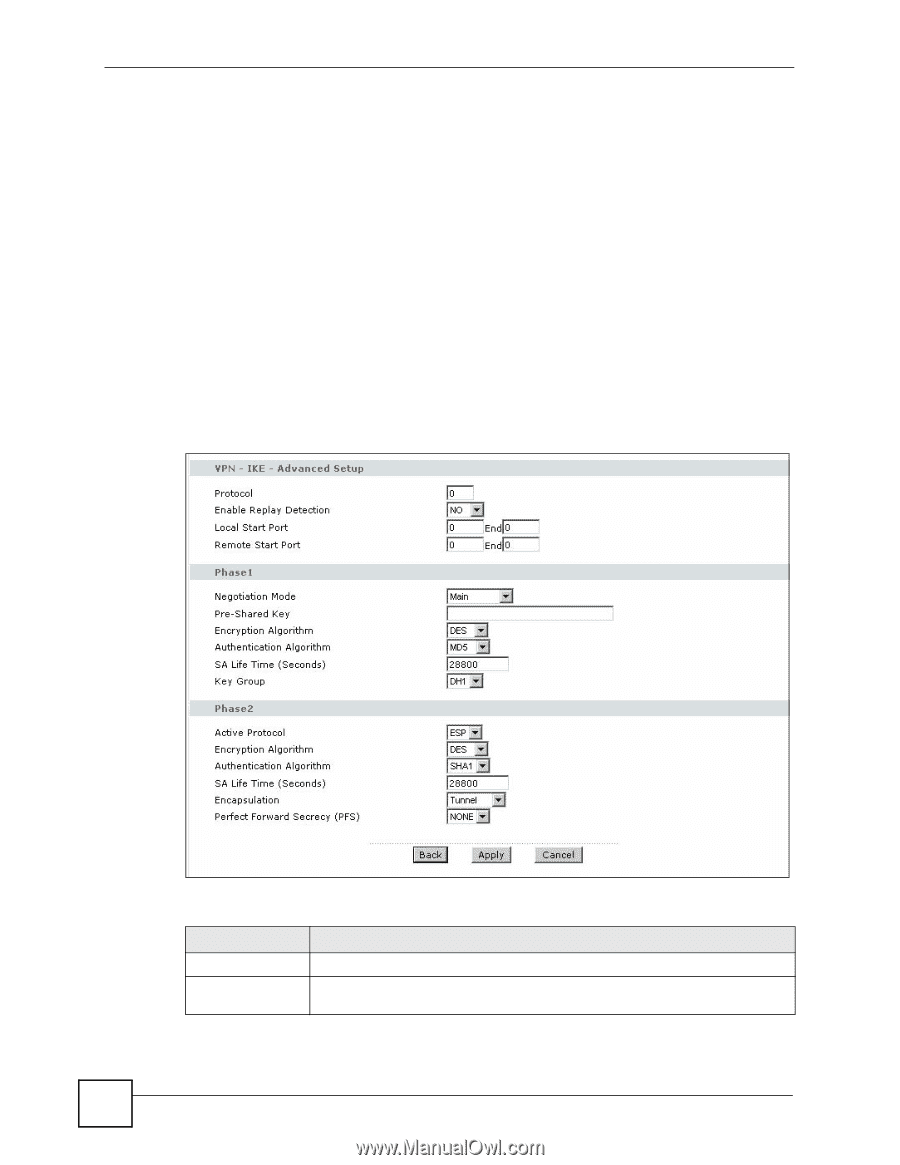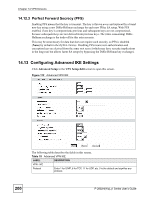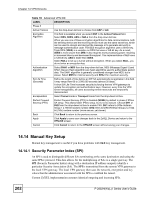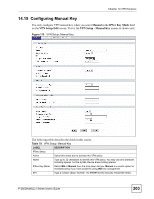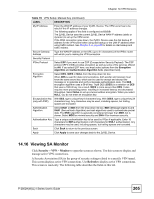ZyXEL P-2802HW-I1 User Guide - Page 200
Configuring Advanced IKE Settings
 |
View all ZyXEL P-2802HW-I1 manuals
Add to My Manuals
Save this manual to your list of manuals |
Page 200 highlights
Chapter 14 VPN Screens 14.12.3 Perfect Forward Secrecy (PFS) Enabling PFS means that the key is transient. The key is thrown away and replaced by a brand new key using a new Diffie-Hellman exchange for each new IPSec SA setup. With PFS enabled, if one key is compromised, previous and subsequent keys are not compromised, because subsequent keys are not derived from previous keys. The (time-consuming) DiffieHellman exchange is the trade-off for this extra security. This may be unnecessary for data that does not require such security, so PFS is disabled (None) by default in the ZyXEL Device. Disabling PFS means new authentication and encryption keys are derived from the same root secret (which may have security implications in the long run) but allows faster SA setup (by bypassing the Diffie-Hellman key exchange). 14.13 Configuring Advanced IKE Settings Click Advanced Setup in the VPN Setup-Edit screen to open this screen. Figure 112 Advanced VPN IKE The following table describes the fields in this screen. Table 78 Advanced VPN IKE LABEL DESCRIPTION VPN - IKE Protocol Enter 1 for ICMP, 6 for TCP, 17 for UDP, etc. 0 is the default and signifies any protocol. 200 P-2802H(W)(L)-I Series User's Guide