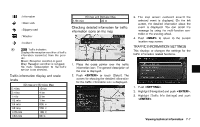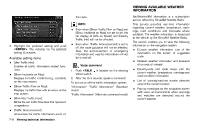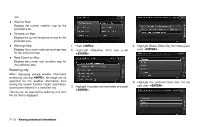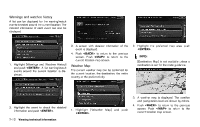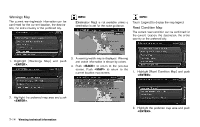2014 Nissan Pathfinder Navigation System Owner's Manual - Page 151
2014 Nissan Pathfinder Manual
Page 151 highlights
WARNING NavWeatherXM information is not a substitute for attentive driving. Weather conditions change constantly and emergency situations can arise without warning. Relying only on NavWeatherXM information could result in serious personal injury. NavWeatherXM information is available in limited markets. To subscribe to or check if this service is available in the area, call 1-866-6352349 or access www.siriusxm.com/navweather. INFO: . If a contract is not completed for the NavWeatherXM information service, a message appears and it will not be possible to check the information on the traffic information system. The weather information is available only for areas that provide weather information to NavWeatherXM. DISPLAYING WEATHER INFORMATION SCREEN INFO: The reception condition of the NavWeatherXM information transmitted from the provider can be confirmed using the "Weather" indicator on the upper right side of the screen. Green: The reception condition is good. Gray: The reception condition is not good. No mark: A subscription to the NavWeatherXM service is not detected. Basic Operation 1. Push . 2. Highlight [Weather Info] and push . 3. Highlight the preferred information and push . 4. Push to return to the previous screen. Push to return to the current location map screen. Available items: . Current Weather and Forecasts: Displays current weather information and three-day forecasts. Warnings and Watches History: Displays a list of warnings and watches recently detected around the current locaViewing technical information 7-9 . .