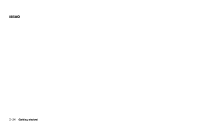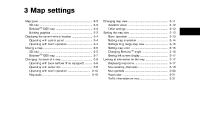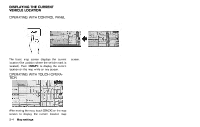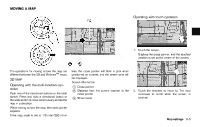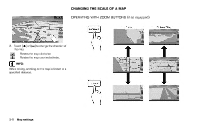2014 Nissan Pathfinder Navigation System Owner's Manual - Page 48
2014 Nissan Pathfinder Manual
Page 48 highlights
DISPLAYING THE CURRENT VEHICLE LOCATION OPERATING WITH CONTROL PANEL The basic map screen displays the current location (the position where the vehicle mark is located). Push to display the current location on the map while on any screen. screen. OPERATING WITH TOUCH OPERATION After moving the map, touch [BACK] on the map screen to display the current location map 3-4 Map settings

3-4
Map settings
OPERATING WITH CONTROL PANEL
The
basic
map
screen
displays
the
current
location (the position where the vehicle mark is
located). Push
<MAP>
to display the current
location on the map while on any screen.
OPERATING WITH TOUCH OPERA-
TION
After moving the map, touch [BACK] on the map
screen
to
display
the
current
location
map
screen.
DISPLAYING THE CURRENT
VEHICLE LOCATION