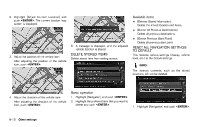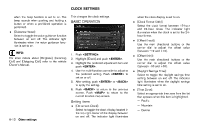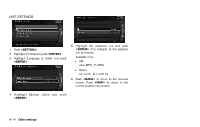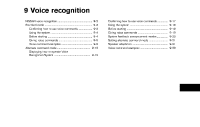2014 Nissan Pathfinder Navigation System Owner's Manual - Page 173
2014 Nissan Pathfinder Manual
Page 173 highlights
VOLUME ADJUSTMENT 2. Highlight [Reset All Navigation Settings to Default] and push . This turns on and off, as well as adjusts, the phone function (ringer, incoming and outgoing volume), the voice guide function and the beep function. Setting items . [Audio Volume]: Adjust the volume level of the audio system by pushing the main directional buttons or rotating the center dial in the direction of [+] or [−]. [Guidance Volume]: Adjust the volume level of voice guidance by pushing the main directional buttons or rotating the center dial in the direction of [+] or [−]. [Ringtone]: Adjust the volume level of the ringtone by pushing the main directional buttons or rotating the center dial in the direction of [+] or [−]. [Incoming Call]: Adjust the incoming call volume by pushing the main directional buttons or rotating the center dial in the direction of [+] or [−]. [Outgoing Call]: Adjust the outgoing call volume by pushing the main directional buttons or rotating the center dial in the direction of [+] or [−]. [Switch Beeps]: Select to toggle the beep function between on and off. The indicator light illuminates Other settings 8-11 BASIC OPERATION . 3. A confirmation message is displayed. Confirm the contents of the message, highlight [Yes] and push . 1. Push . 2. Highlight [Volume & Beeps] and push . 3. Highlight the preferred adjustment item and push . 4. Use the multi-function controller to adjust the volume. Push to set to on or off. 5. After setting, push or to apply the setting. 6. Push to return to the previous screen. Push to return to the current location map screen. . . . .