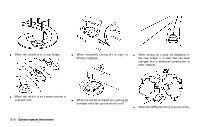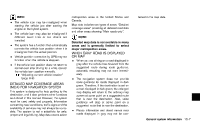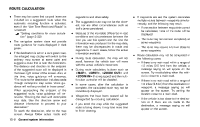2014 Nissan Pathfinder Navigation System Owner's Manual - Page 205
2014 Nissan Pathfinder Manual
Page 205 highlights
CURRENT VEHICLE LOCATION route using secondary roads that will return to primary roads after a specified number of miles. For more information on the Detour function, refer to section 5. VOICE GUIDANCE DISPLAY OF CURRENT VEHICLE LOCATION This navigation system combines the data obtained from the vehicle (by gyro sensor) and from GPS (Global Positioning System) satellites to calculate the current location of the vehicle. This position is then displayed throughout route guidance to a destination. BirdviewTM Route guidance is provided through voice and visual instructions. Voice guidance announces the appropriate directions when approaching an intersection to turn. Two map types, the 2D (Plan View) map and BirdviewTM (3D) map, are available in the NISSAN Navigation System. BirdviewTM map displays the map from an elevated perspective. In BirdviewTM map, it is easy to recognize an image of the route because it provides a panoramic view over a long distance. For more information on BirdviewTM map, refer to section 3. For more information on voice guidance, refer to section 5. WHAT IS GPS (Global Positioning System)? GPS is a position detecting system that uses satellites deployed by the U.S. government. This navigation system receives radio signals from three or more different satellites that orbit 13,049 miles (21,000 km) above the earth in space, and detects the position of the vehicle by utilizing the principle of triangulation. Positioning adjustment When the system judges that the vehicle position information is not accurate based on vehicle speed and gyro sensor data calculations, the system will automatically adjust the position of the vehicle icon using GPS signals. General system information 10-3