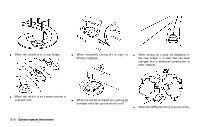10 General system information
Features of this navigation system
....................................
10-2
Route guidance
................................................................
10-2
Places of interest (PLACES) directory
.......................
10-2
Address book
....................................................................
10-2
Avoid area
..........................................................................
10-2
NavTraffic information
......................................................
10-2
Automatic reroute
.............................................................
10-2
Detour
.................................................................................
10-2
Birdview
TM
..........................................................................
10-3
Voice guidance
.................................................................
10-3
Current vehicle location
........................................................
10-3
Display of current vehicle location
...............................
10-3
What is GPS (Global Positioning System)?
.............
10-3
Incorrect display of vehicle position
............................
10-5
Detailed Map Coverage Areas (MCA) for
navigation system
.............................................................
10-7
When gray road is displayed on map
........................
10-7
Route calculation
...................................................................
10-8
Route guidance
......................................................................
10-9
Basics of voice guidance
.............................................
10-9
Directions provided and distances to
guide points
..................................................................
10-10
Repeating voice guidance
........................................
10-11
Notes on voice guidance
..........................................
10-12
Notes on NavTraffic information
.....................................
10-13
Notes on NavWeatherXM information
..........................
10-14
Map data
..............................................................................
10-15
How to order map data updates
............................
10-15
About map icons
.........................................................
10-15
About map data
...........................................................
10-15
End-user terms
............................................................
10-16
How to handle display
......................................................
10-19
Characteristics of liquid crystal display
.................
10-19
Maintenance of display
..............................................
10-19