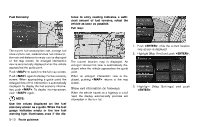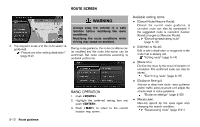2014 Nissan Pathfinder Navigation System Owner's Manual - Page 99
2014 Nissan Pathfinder Manual
Page 99 highlights
The exit information is shown as icons. Displaying turn list automatically on freeway: When [Auto. Show Turn List on Freeway] is set to ON, the turn list will be automatically displayed while the vehicle travels on a freeway or a toll road. 4. Highlight [Show all Freeway Exits on Route] or [Auto. Show Turn List on Freeway] and push . The indicator illuminates when the item is set. 5. Push to return to the current location map screen. Showing freeway exit information: Selecting a waypoint from the exit information list: When exit information is displayed in the turn list, a waypoint to a facility located near the freeway exit can be set as a waypoint. 2. Highlight the landmark category and push . The list screen for showing facilities located near the freeway exit is displayed. When [Show all Freeway Exits on Route] is set to ON and the route includes a freeway or toll road, all exits along the route which have exit information will be shown in the turn list. 1. Highlight the exit where the exit information icon is displayed, and push . The category list screen is displayed. 3. Highlight the preferred facility for the waypoint and push . Route guidance 5-11