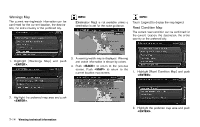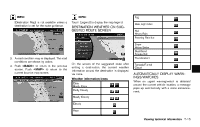2014 Nissan Pathfinder Navigation System Owner's Manual - Page 160
2014 Nissan Pathfinder Manual
Page 160 highlights
VIEWING NAVIGATION SYSTEM UNIT IDENTIFICATION . If you need to clean it, do so with a soft cloth by wiping from the centre outward. Do not use a DVD Laser Lens Cleaners as they may cause the DVD player to malfunction. The navigation system unit identification number and the current map version can be located. VIEWING NAVIGATION SYSTEM VERSION INFORMATION This displays the map version information. . BASIC OPERATION BASIC OPERATION 1. Push . 2. H i g h l i g h t [ M a p U p d a t e ] a n d p u s h . 3. The unit Identification (Unit ID) number is displayed. 4. Push to return to the previous screen. Push to return to the current location map screen. "Map update" (page 7-17) 1. Push . 2. Highlight [Navigation Version] and push . 3. Push to return to the previous screen. Push to return to the current location map screen. 7-18 Viewing technical information