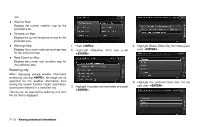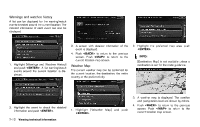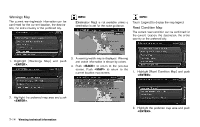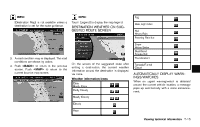2014 Nissan Pathfinder Navigation System Owner's Manual - Page 157
2014 Nissan Pathfinder Manual
Page 157 highlights
INFO: [Destination Map] is not available unless a destination is set for the route guidance. INFO: Touch [Legend] to display the map legend. Fog Rain, Light Rain Hail Heavy Rain Freezing Rain/Ice Snow Heavy Snow Dust/Sand Smoke/Ash Thunderstorm DESTINATION WEATHER ON SUGGESTED ROUTE SCREEN 3. A road condition map is displayed. The road conditions are shown by colors. 4. Push to return to the previous screen. Push to return to the current location map screen. On the screen of the suggested route after setting a destination, the current weather information around the destination is displayed via icons. Weather information icons Clear Mostly Clear Partly Cloudy Mostly Cloudy Cloudy Haze Tornado/Funnel Cloud AUTOMATICALLY DISPLAY WARNINGS/WATCHES When an urgent warning/watch is detected around the current vehicle location, a message pops up automatically with a voice announcement. Viewing technical information 7-15