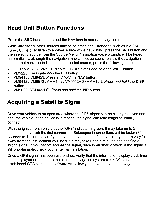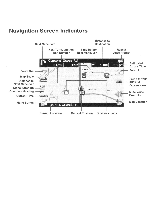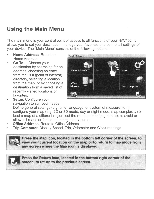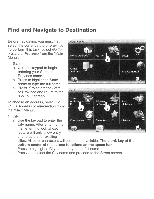Audiovox NAV102 Operation Manual - Page 44
Keyboard, Command, Buttons
 |
View all Audiovox NAV102 manuals
Add to My Manuals
Save this manual to your list of manuals |
Page 44 highlights
Keyboard Command Buttons Press to clear your selection and start over. Press to switch to City entry. Press to switch to Postal (Zip) Code entry. ] Press to add a space when entering a multi-word location. @S% When applicable, the specials button appears to the left of the space button, allowing you to complete your entry of a business name. Press to view the special characters keyboard. Press to confirm entry and begin navigation. Press to return to the previous screen. Your NAV1 02 offers a convenient interactive look-ahead search function to prevent misspelling. Only keys that lead to a search result can be pressed - all others are greyed out. After entering the second character, only letters that can be used to spell an existing destination will be available for selection of the third character, the fourth character, and so on.