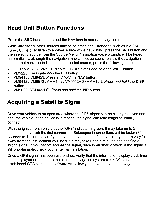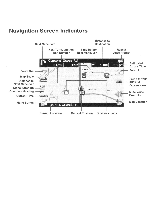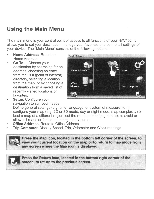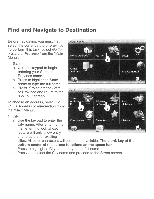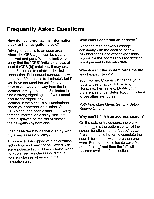Audiovox NAV102 Operation Manual - Page 46
Preference, Settings, Change, Default, Location
 |
View all Audiovox NAV102 manuals
Add to My Manuals
Save this manual to your list of manuals |
Page 46 highlights
User Preference Settings Use the following sequence of commands to select the appropriate Language, Time Zone, Distance Units and Voice Guidance voice: 1. Language: Main Menu> Setup > User Preferences> Language Settings> (select language) 2. Set Time: Main Menu> Setup> User Preferences> Set Time> (use keypad to enter time) > ./ 3. Distance Units: Main Menu> Setup> User Preferences> Distance Units Setup> (select unit of measurement) 4. Voice Guidance: Main Menu> Setup> User Preferences> Voice Guidance> (select voice) NOTE: Your clock time must begin with 1, 2 or O. For example, enter "0835" for 8:35 and then press AM or PM, or press 24 for 24-hour clock display (military time). If you press 24 after entering "08:35", the time will automatically be set for AM, since "08:35 PM would be "20:35" in 24-hour display mode. Change Default Location By default, the system location is Alabama. Use the following sequence of commands to change the default location: Main Menu> Setup> Location Reset. NOTE: The correct location is necessary for accurate results when using Simulation mode.