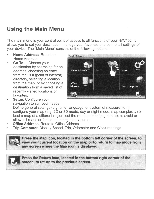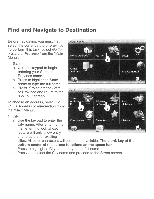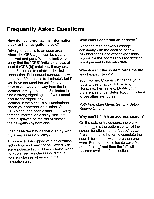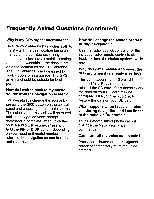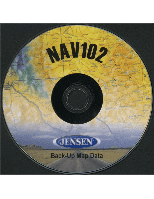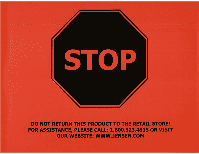Audiovox NAV102 Operation Manual - Page 50
Adding, Detour
 |
View all Audiovox NAV102 manuals
Add to My Manuals
Save this manual to your list of manuals |
Page 50 highlights
Adding a Detour If you are unable to complete the route as calculated, you can add a Detour to the route that will allow you to stay on track to your destination. To add a detour while navigating, perform the following steps: Detour Avoid Next Road Detour Distance Avoid Specific Road t'3J 1. Press the button to return to the "Main Menu". 2. Press Edit Route. 3. Press Detour to view the "Detour" screen. 4. Choose a parameter for the Detour from the on-screen list. 5. The NavMate software will recalculate the route based on you chosen detour information.

Adding
a
Detour
Detour
Detour Distance
Avoid
Next Road
Avoid
Specific Road
If you are unable to complete the
route as calculated, you can add a
Detour to the route that will allow
you to stay on track to your
destination.
To
add a detour while
navigating, perform the following
steps:
1.
Press the
t
'3J
button to return
to the "Main Menu".
2.
Press
Edit Route.
3.
Press
Detour
to view the "Detour" screen.
4.
Choose a parameter for the Detour from the on-screen list.
5.
The NavMate software will recalculate the route based
on
you chosen detour
information.