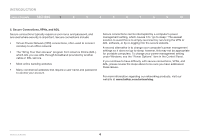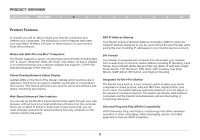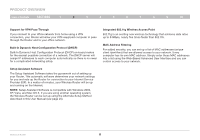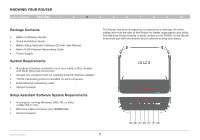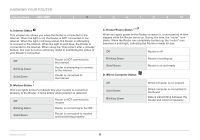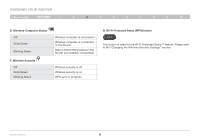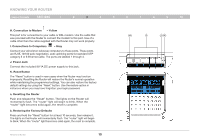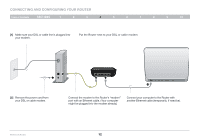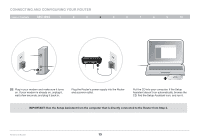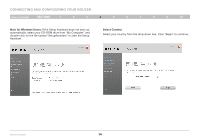Belkin F5D7234-4 Version 4xxx User Manual - Page 11
Blinking Green
 |
UPC - 722868680599
View all Belkin F5D7234-4 manuals
Add to My Manuals
Save this manual to your list of manuals |
Page 11 highlights
Knowing your Router Table of Contents sections 1 2 3 4 5 6 7 8 9 10 E. Wireless-Computer Status Off Solid Green Blinking Green F. Wireless Security Off Solid Green Blinking Green Wireless computer is not present Wireless computer is connected to the Router Data is transmitting between the Router and wireless computer(s) Wireless security is off Wireless security is on WPS sync in progress G. Wi-Fi Protected Setup (WPS) button WPS This button is used for the Wi-Fi Protected Setup™ feature. Please refer to the "Changing the Wireless Security Settings" section. Wireless G Router 9
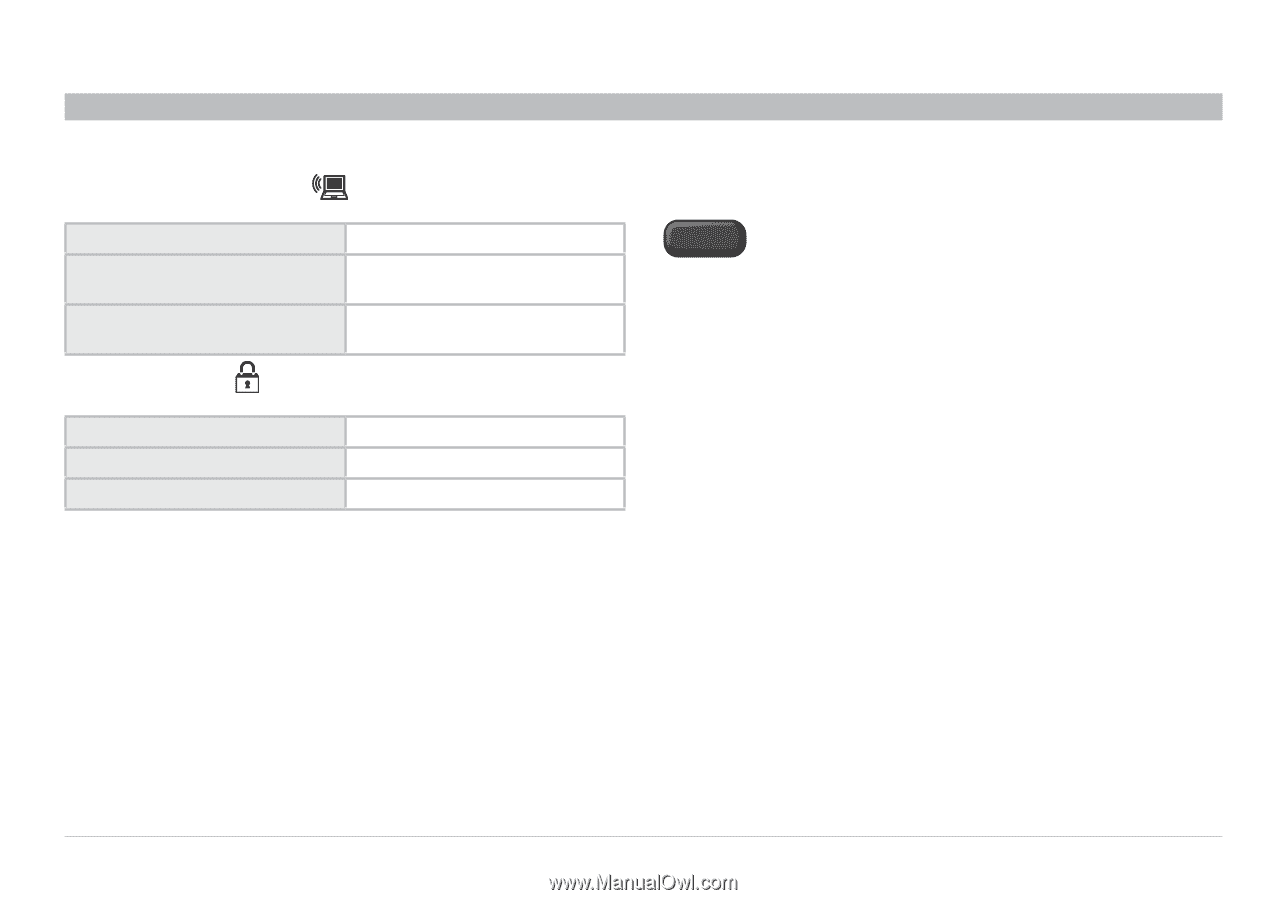
9
Wireless G Router
SECTIONS
Table of Contents
1
2
4
5
6
7
8
9
10
3
KNOWING YOUR ROUTER
G� Wi-Fi Protected Setup (WPS) button
WPS
This button is used for the Wi-Fi Protected Setup™ feature. Please refer
to the “Changing the Wireless Security Settings” section.
E� Wireless-Computer Status
Off
Wireless computer is not present
Solid Green
Wireless computer is connected
to the Router
Blinking Green
Data is transmitting between the
Router and wireless computer(s)
F� Wireless Security
Off
Wireless security is off
Solid Green
Wireless security is on
Blinking Green
WPS sync in progress