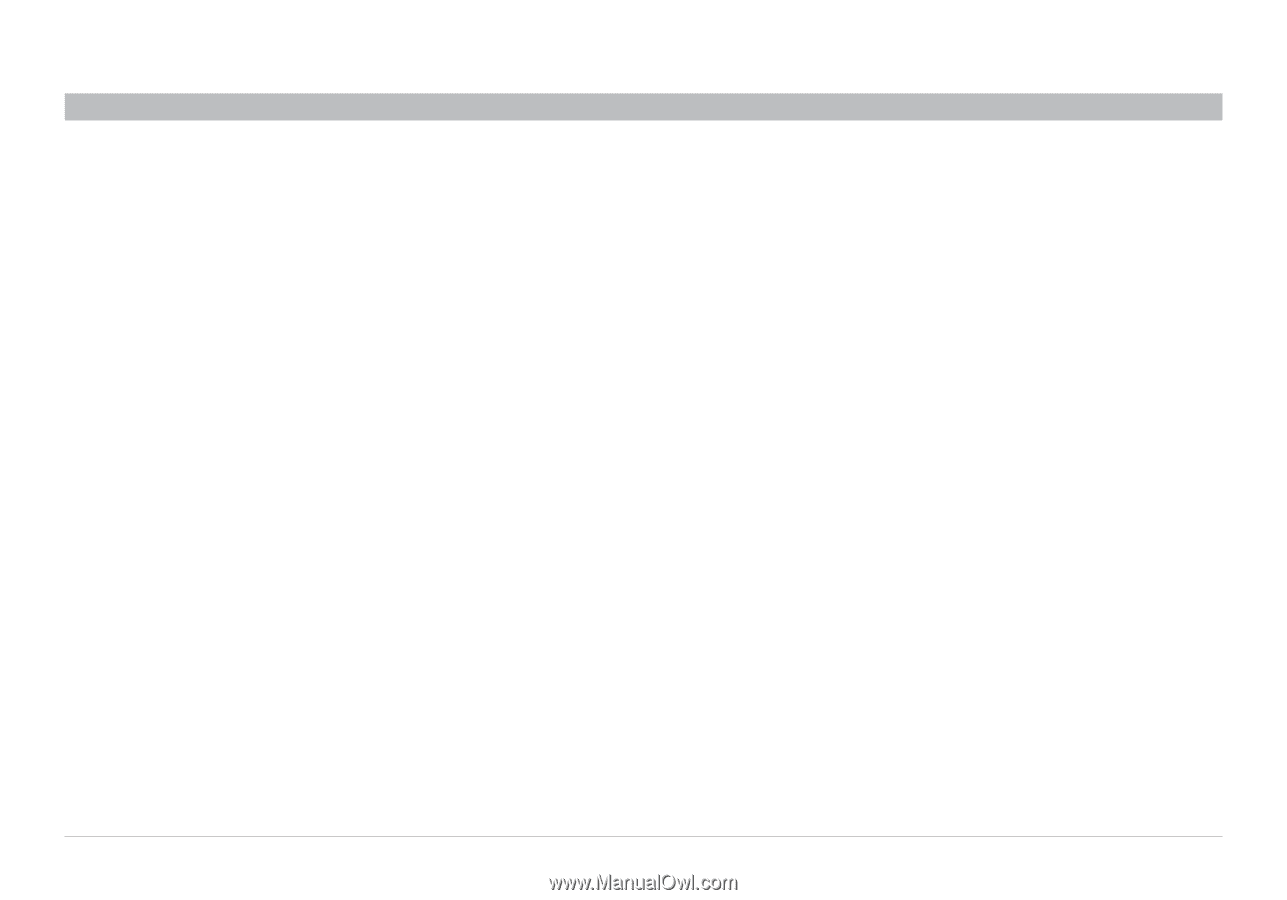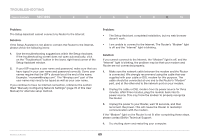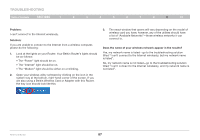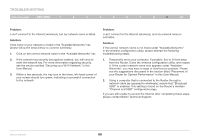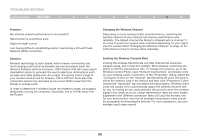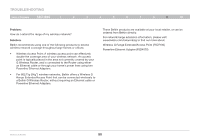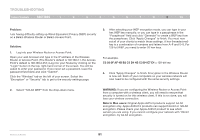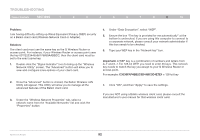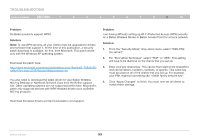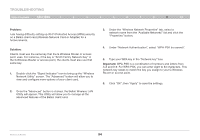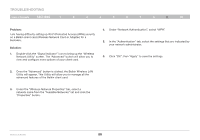Belkin F5D7234-4 Version 4xxx User Manual - Page 92
Wireless G Range Extender/Access Point F5D7130
 |
UPC - 722868680599
View all Belkin F5D7234-4 manuals
Add to My Manuals
Save this manual to your list of manuals |
Page 92 highlights
Troubleshooting Table of Contents sections 1 2 3 4 5 6 7 8 9 10 Problem: How do I extend the range of my wireless network? Solution: Belkin recommends using one of the following products to extend wireless network coverage throughout large homes or offices: • Wireless Access Point: A wireless access point can effectively double the coverage area of your wireless network. An access point is typically placed in the area not currently covered by your G Wireless Router, and is connected to the Router using either an Ethernet cable or through your home's power lines using two Powerline Ethernet Adapters. • For 802.11g (54g™) wireless networks, Belkin offers a Wireless G Range Extender/Access Point that can be connected wirelessly to a Belkin G Wireless Router, without requiring an Ethernet cable or Powerline Ethernet Adapters. These Belkin products are available at your local retailer, or can be ordered from Belkin directly. For network/range extension information, please visit: www.belkin.com/networking to find out more about: Wireless G Range Extender/Access Point (F5D7130) Powerline Ethernet Adapter (F5D4070) Wireless G Router 90