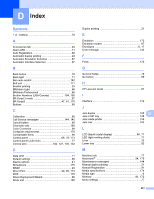Index
201
D
D
Symbols
+ or - buttons
.............................................................
70
A
Accessories tab
.........................................................
44
Alarm LED
.................................................................
71
Auto Registration
......................................................
90
Automatic duplex printing
..........................................
24
Automatic Emulation Selection
.................................
67
Automatic Interface Selection
...................................
67
B
Back button
...............................................................
70
Back light
..................................................................
71
Bar code control
......................................................
182
Belt unit
...................................................................
111
Booklet printing
.........................................................
25
BRAdmin Light
..........................................................
66
BRAdmin Professional
..............................................
66
Brother Numbers (USA/Canada)
....................
194
,
195
BR-Script 3 mode
......................................................
67
BR-Script3
..................................................
47
,
61
,
170
Buttons
......................................................................
69
C
Calibration
.................................................................
89
Call Service messages
...................................
144
,
145
Cancel button
............................................................
69
Character sets
.........................................................
180
Color Correction
........................................................
84
Computer requirements
..........................................
176
Consumable items
....................................................
96
Control panel
..............................................
68
,
76
,
173
Control panel LCD menu
..........................................
77
Corona wire
....................................
102
,
127
,
130
,
132
D
Data LED
..................................................................
71
Default settings
.........................................................
88
Device options
..........................................................
41
Dimensions
.............................................................
175
DIMM
........................................................................
93
Direct Print
.................................................
29
,
85
,
173
DOS
........................................................................
170
Driver Deployment Wizard
........................................
66
Drum unit
................................................................
105
Duplex printing
..........................................................
21
E
Emulation
................................................................
172
Emulation modes
......................................................
67
Envelopes
.............................................................
8
,
17
Error message
........................................................
143
F
Fonts
.......................................................................
172
G
General Setup
...........................................................
79
Go button
..................................................................
69
H
HP LaserJet mode
....................................................
67
I
Interface
..................................................................
172
J
Jam duplex
..............................................................
150
Jam in MP tray
........................................................
148
Jam inside printer
....................................................
156
Jam rear
..................................................................
153
L
LCD (liquid crystal display)
.................................
68
,
71
LED (light-emiting diode)
..........................................
71
Linux
.........................................................................
33
Lower tray
.................................................................
92
M
Machine Info.
............................................................
77
Macintosh
®
.......................................................
54
,
170
Maintenance messages
..........................................
144
Manual duplex printing
..............................................
21
Manual Registration
..................................................
91
Media specifications
................................................
174
Media type
..................................................................
6
Memory
.............................................................
93
,
172
Menu settings
............................................................
77