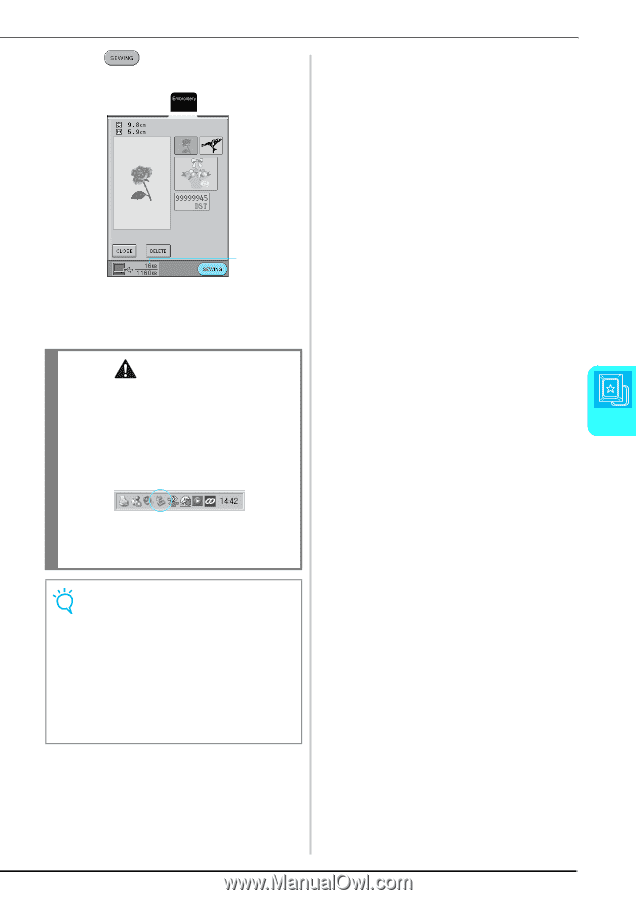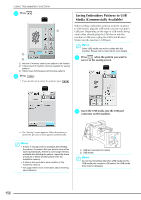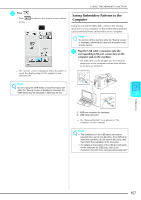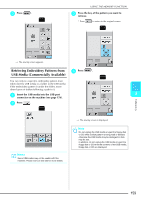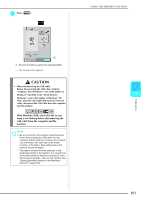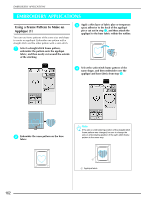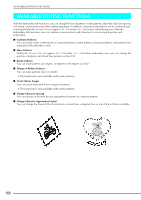Brother International Innov-ís 2800D Users Manual - English - Page 163
With Windows 98SE, check that the Access, lamp is not flashing before disconnecting the, USB cable
 |
View all Brother International Innov-ís 2800D manuals
Add to My Manuals
Save this manual to your list of manuals |
Page 163 highlights
f Press . USING THE MEMORY FUNCTION a a Amount of memory used by the selected pattern → The sewing screen appears. CAUTION • When disconnecting the USB cable: Before disconnecting the USB cable, click the "Unplug or Eject Hardware" icon in the taskbar of Windows® Me/2000 or the "Safely Remove Hardware" icon in the taskbar of Windows® XP. Then, when the removable disk has been removed safely, disconnect the USB cable from the computer and the machine. With Windows 98SE, check that the Access lamp is not flashing before disconnecting the USB cable from the computer and the machine. Note • Be sure to perform the operation described above before disconnecting the USB cable from the computer and the machine, otherwise the computer may malfunction, the data may not be written correctly, or the data or data writing area on the machine may be damaged. • The pattern retrieved from the computer is only temporarily written to the machine. It is erased from the machine when the machine is turned off. If you wish to keep the pattern, store it in the machine (see "Saving Embroidery Patterns in the Machine's Memory" on page 155). 5 161 Embroidery