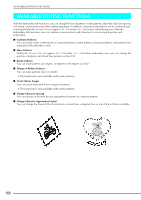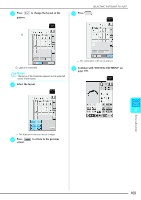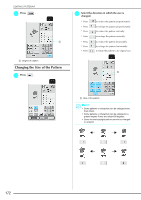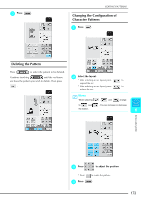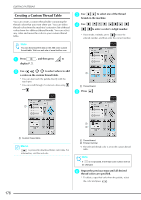Brother International Innov-ís 2800D Users Manual - English - Page 173
Moving the Pattern, Rotating the Pattern
 |
View all Brother International Innov-ís 2800D manuals
Add to My Manuals
Save this manual to your list of manuals |
Page 173 highlights
Moving the Pattern Press to move the pattern in the direction shown on the key. Press to center the pattern. a EDITING PATTERNS b Select the angle that the pattern is rotated. * Press left. to rotate the pattern 90 degrees to the * Press right. to rotate the pattern 90 degrees to the * Press left. to rotate the pattern 10 degrees to the * Press right. to rotate the pattern 10 degrees to the * Press left. to rotate the pattern 1 degree to the * Press right. to rotate the pattern 1 degree to the * Press position. to return the pattern to its original a Distance from the center Rotating the Pattern a Press . a 6 a Degree of rotation Embroidery Edit Note • With large patterns that extend out of the extra-large embroidery frame when rotated 90 degrees, each press of or rotates the pattern 180 degrees. • With large patterns that extend out of the extra-large embroidery frame when rotated 10 degrees, each press of or rotates the pattern so that it fits entirely within the embroidery frame. • With large patterns that extend out of the extra-large embroidery frame when rotated at 1 degree increments, each press of or rotates the pattern so that it fits entirely within the embroidery frame. 171