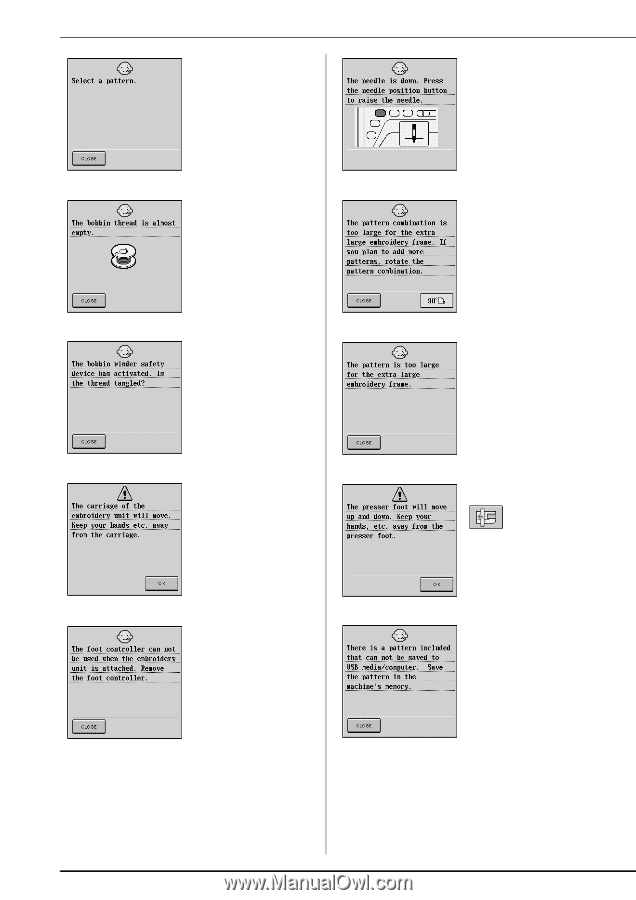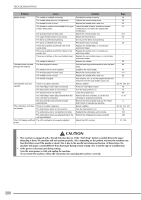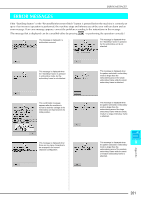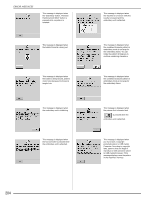Brother International Innov-ís 2800D Users Manual - English - Page 206
the Start/Stop button, Reverse
 |
View all Brother International Innov-ís 2800D manuals
Add to My Manuals
Save this manual to your list of manuals |
Page 206 highlights
ERROR MESSAGES This message is displayed when the "Start/Stop" button, "Reverse/ Reinforcement Stitch" button is pressed while no pattern is selected. This message is displayed when the bobbin thread is running out. This message is displayed when the bobbin is being wound, and the motor locks because the thread is tangled, etc. This message is displayed when the embroidery unit is initializing. This message is displayed when the foot controller is pressed while the embroidery unit is attached. 204 This message is displayed when the machine is turned on while the needle is lowered and the embroidery unit is attached. This message is displayed when the combined character pattern in embroidery mode is too large for the embroidery frame. You can rotate the pattern 90 degrees to continue combining characters. This message is displayed when the combined character pattern in embroidery mode is too large for the embroidery frame. This message is displayed when the presser foot is lowered and is pressed while the embroidery unit is attached. This message is displayed when you try to save a copyright protected pattern to USB media/ Computer. According to copyright laws, patterns that are illegal to reproduce or edit cannot be saved to USB media/Computer. If this message displays, save the pattern in the machine's memory.