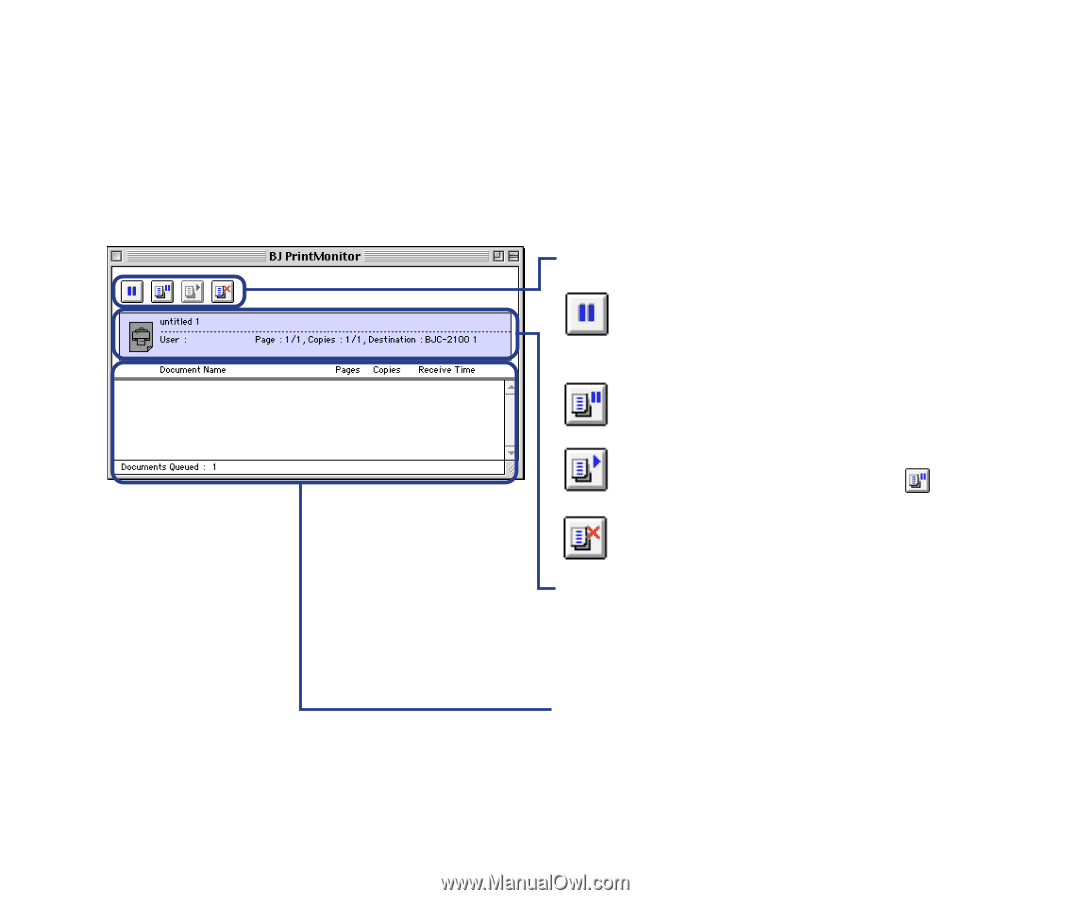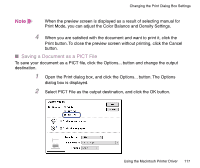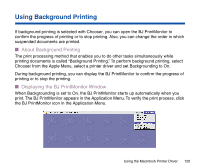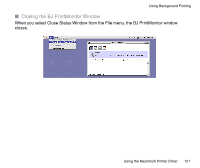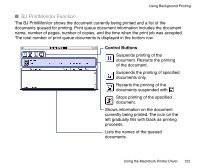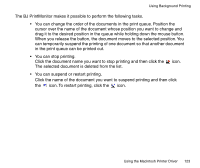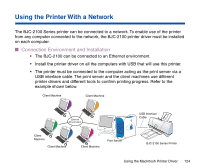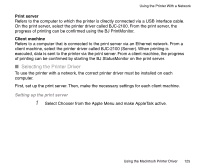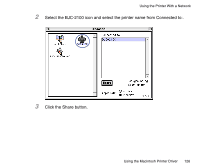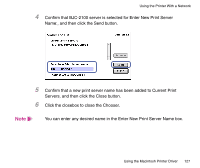Canon BJC-2100 Series User Manual - Page 122
BJ PrintMonitor Function, Control Buttons
 |
View all Canon BJC-2100 Series manuals
Add to My Manuals
Save this manual to your list of manuals |
Page 122 highlights
Using Background Printing I BJ PrintMonitor Function The BJ PrintMonitor shows the document currently being printed and a list of the documents queued for printing. Print queue document information includes the document name, number of pages, number of copies, and the time when the print job was accepted. The total number of print queue documents is displayed in the bottom row. Control Buttons Suspends printing of the document. Restarts the printing of the document. Suspends the printing of specified documents only. Restarts the printing of the documents suspended with . Stops printing of the specified document. Shows information on the document currently being printed. The icon on the left gradually fills with black as printing proceeds. Lists the names of the queued documents. Using the Macintosh Printer Driver 122