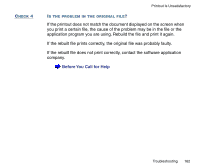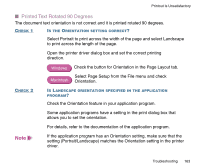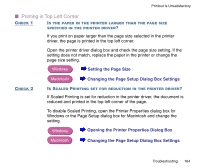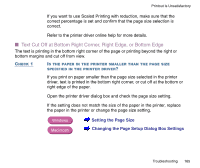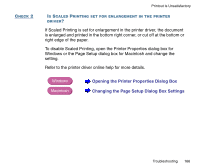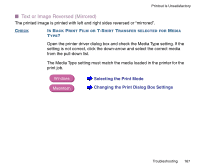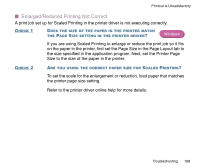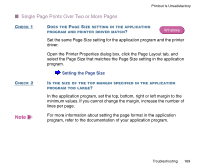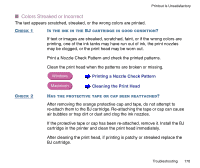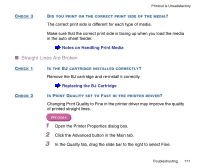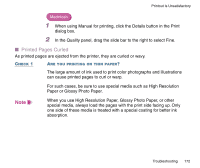Canon BJC-2100 Series User Manual - Page 167
Text or Image Reversed Mirrored, from the pull-down list.
 |
View all Canon BJC-2100 Series manuals
Add to My Manuals
Save this manual to your list of manuals |
Page 167 highlights
Printout Is Unsatisfactory I Text or Image Reversed (Mirrored) The printed image is printed with left and right sides reversed or "mirrored". CHECK IS BACK PRINT FILM OR T-SHIRT TRANSFER SELECTED FOR MEDIA TYPE? Open the printer driver dialog box and check the Media Type setting. If the setting is not correct, click the down-arrow and select the correct media from the pull-down list. The Media Type setting must match the media loaded in the printer for the print job. Windows Macintosh Selecting the Print Mode Changing the Print Dialog Box Settings Troubleshooting 167
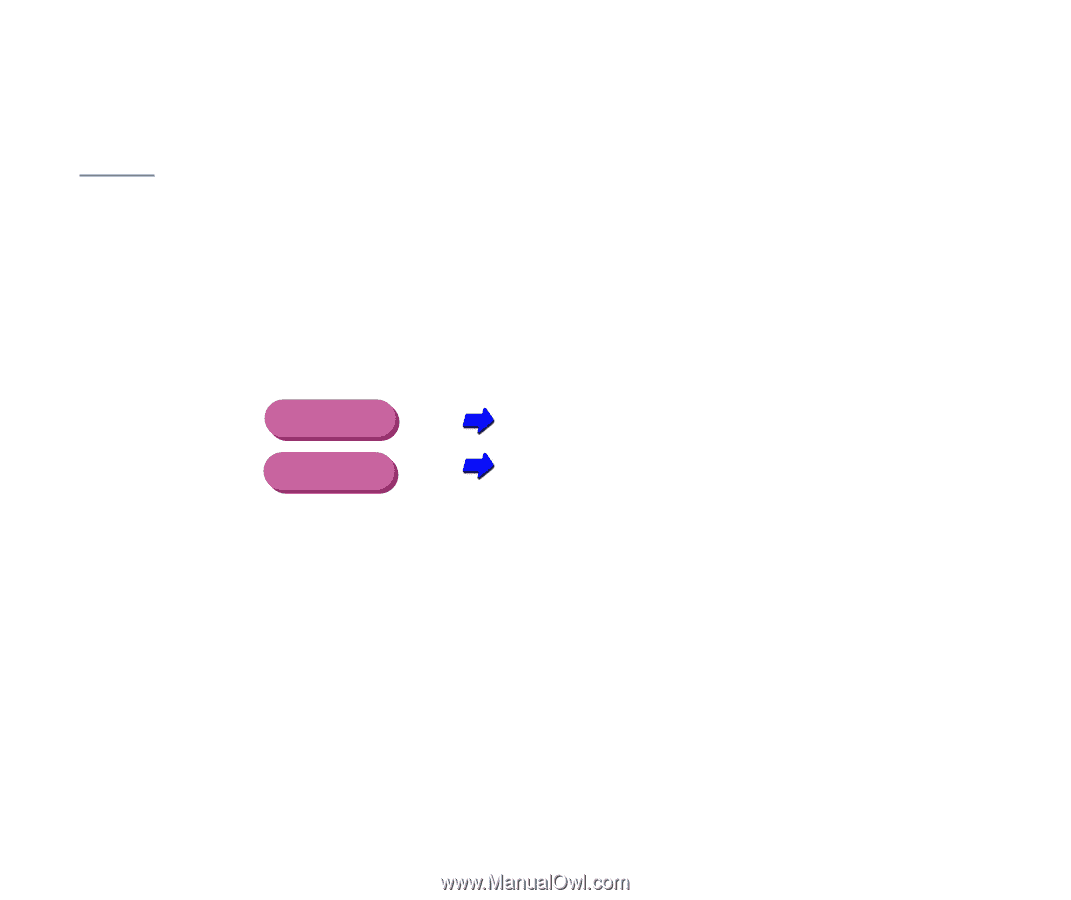
167
Troubleshooting
Printout Is Unsatisfactory
■
Text or Image Reversed (Mirrored)
The printed image is printed with left and right sides reversed or
“
mirrored
”
.
C
HECK
I
S
B
ACK
P
RINT
F
ILM
OR
T-S
HIRT
T
RANSFER
SELECTED
FOR
M
EDIA
T
YPE
?
Open the printer driver dialog box and check the Media Type setting. If the
setting is not correct, click the down-arrow and select the correct media
from the pull-down list.
The Media Type setting must match the media loaded in the printer for the
print job.
Selecting the Print Mode
Changing the Print Dialog Box Settings
Macintosh
Windows