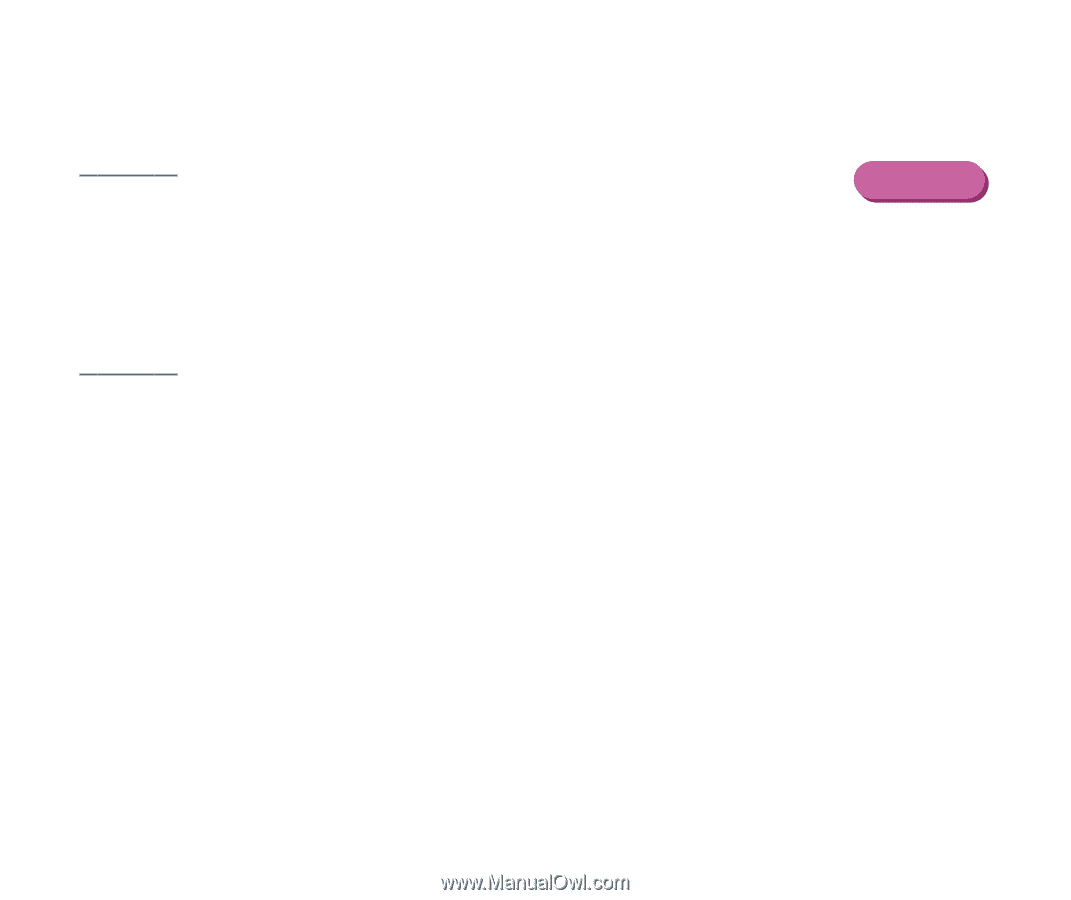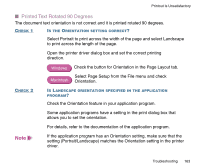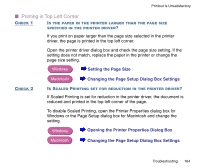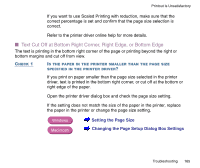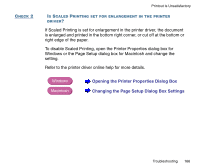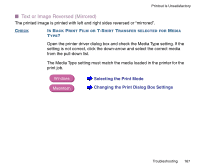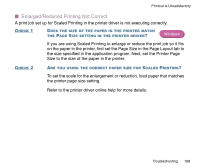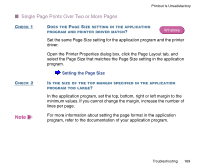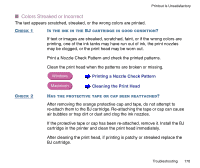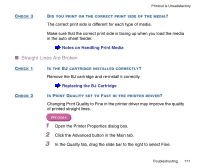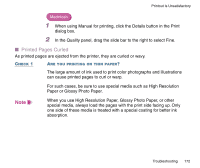Canon BJC-2100 Series User Manual - Page 168
Enlarged/Reduced Printing Not Correct, Size to the size of the paper in the printer.
 |
View all Canon BJC-2100 Series manuals
Add to My Manuals
Save this manual to your list of manuals |
Page 168 highlights
Printout Is Unsatisfactory I Enlarged/Reduced Printing Not Correct A print job set up for Scaled Printing in the printer driver is not executing correctly. CHECK 1 DOES THE SIZE OF THE PAPER IN THE PRINTER MATCH THE PAGE SIZE SETTING IN THE PRINTER DRIVER? Windows If you are using Scaled Printing to enlarge or reduce the print job so it fits on the paper in the printer, first set the Page Size in the Page Layout tab to the size specified in the application program. Next, set the Printer Page Size to the size of the paper in the printer. CHECK 2 ARE YOU USING THE CORRECT PAPER SIZE FOR SCALED PRINTING? To set the scale for the enlargement or reduction, load paper that matches the printer page size setting. Refer to the printer driver online help for more details. Troubleshooting 168